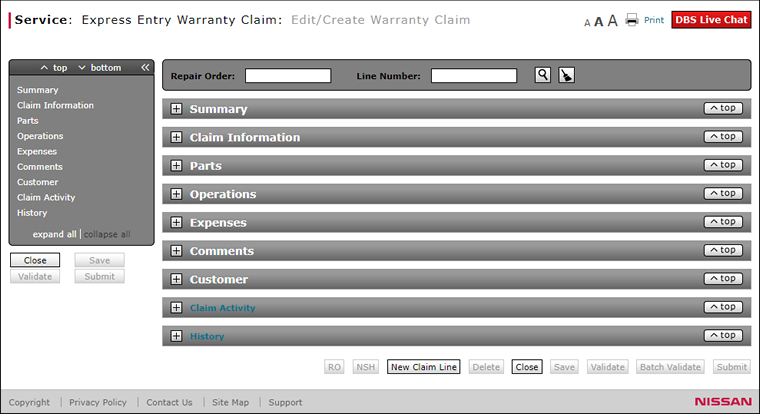Express Entry Warranty Claim Page Overview
Express Entry Warranty Claim Page Overview
Purpose
Use the Express Entry Warranty Claim page to quickly create a warranty claim. It is important for users to note that the Express Entry Warranty Claim page does not have the full level of validation supplied by the Edit/Create Warranty Claim page. Only experienced users should use the Express Entry Warranty Claim page.
Description
The content area of the Express Entry Warranty Claim page displays the following sections:
- Quick Jump menu - Appears on the left-hand side of the page. The quick jump menu allows you to jump from section to section without scrolling. The number next to the section name is the number of warnings or errors in that section.
- Summary - Displays warranty claim data and claims summary data, such as the RO number, VIN, odometer, and requested claim amount. Also displays the determined and adjusted amounts if the warranty claim has been processed.
- Claims detail data - Displays sections of detailed data on the warranty claim, parts, operations, expenses, comments, customer, claim activity, and service history.
- Alerts - Displays error or warning messages at the bottom of the claim detail data sections.
- Action buttons - Buttons such as RO, NSH, New Claim Line, Close, Save, Validate, and Submit appear at the bottom of the page.
Tasks
You can perform the following tasks on the Express Entry Warranty Claim page. Depending on your user role, you may not be able to perform all tasks.