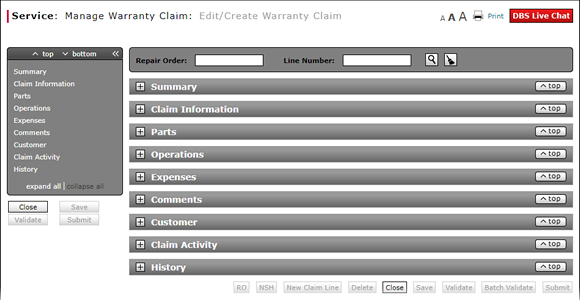
Complete the Comments Section of a Claim
Complete the Comments Section of a Claim
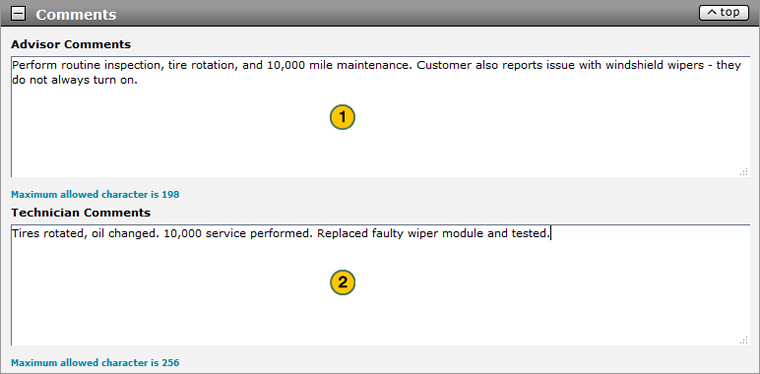
To complete the Comments section of a claim on either the Edit/Create Warranty Claim page or the Quick Entry Warranty Claim page:
|
|
If you are the service advisor, in the Advisor Comments field, type applicable comments. |
|
|
If you are the service technician, in the Technician Comments field, type applicable comments. |
|
|
Each comments section has a maximum character limit of 300 characters. |
Complete the Comments Section of a Claim
Complete the Comments Section of a Claim
To complete the Comments section of a claim on either the Edit/Create Warranty Claim page or the Quick Entry Warranty Claim page:
- If you are the service advisor, in the Advisor Comments field, type applicable comments.
- If you are the technician, in the Technician Comments field, type applicable comments.
Note: Click here for instructions to complete the Customer section of a claim.
- Batch Validate a Warranty Claim
- Complete the Claim Information Section of a Claim
- Complete the Customer Section of a Claim
- Complete the Expenses Section of a Claim
- Complete the Operations Section of a Claim
- Complete the Parts Section of a Claim
- Complete the Summary Section of a Claim
- Edit or Create a Warranty Claim
- Edit or Create Warranty Claim Page Overview
- Look Up a Dealer Number: Service
- Look Up an Operation Code
- Print a Warranty Claim
- Quick Entry Warranty Claim Page Overview
- Submit a Warranty Claim
- Validate a Warranty Claim
- View DCAL
- View NSH for a Warranty Claim
Complete the Comments Section of a Claim
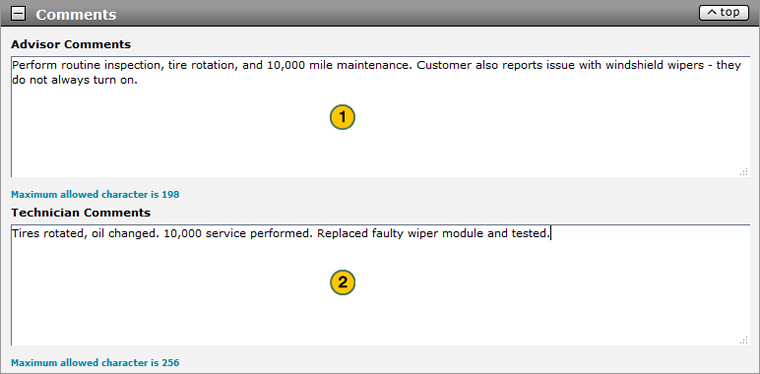
To complete the Comments section of a claim on either the Edit/Create Warranty Claim page or the Quick Entry Warranty Claim page:
|
|
If you are the service advisor, in the Advisor Comments field, type applicable comments. |
|
|
If you are the service technician, in the Technician Comments field, type applicable comments. |
|
|
Each comments section has a maximum character limit of 300 characters. |


