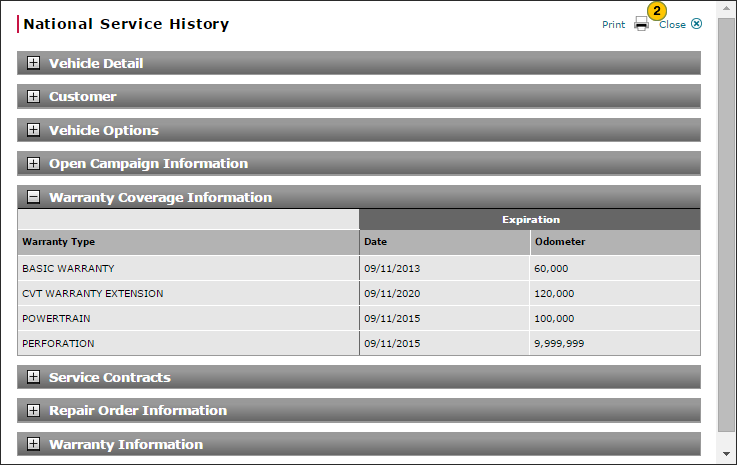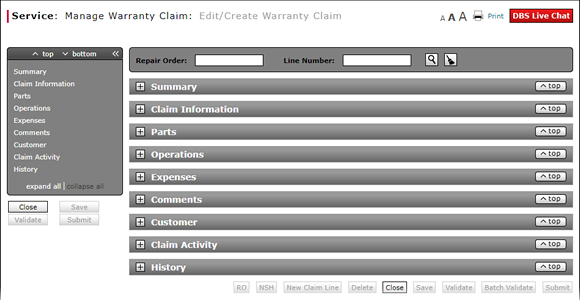
View NSH for a Warranty Claim
View NSH for a Warranty Claim
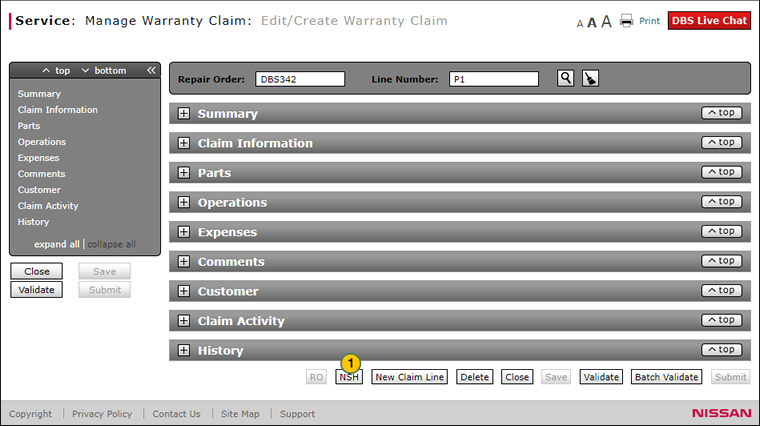
Note: The View NSH function is available from the Edit/Create Warranty Claim, View Warranty Claim, Quick Entry Warranty Claim, and Express Entry Warranty Claim pages.
To view the National Service History (NSH) for a warranty claim:
|
|
At the bottom of the page, click the NSH button. |
|
|
Click Print to print the NSH report, or click Close to return to the previous page. |
|
|
You can view NSH information regardless of the status of a claim. |
View NSH for a Warranty Claim
View NSH for a Warranty Claim
Note: The View NSH function is available from the Edit/Create Warranty Claim, View Warranty Claim, Quick Entry Warranty Claim, and Express Entry Warranty Claim pages.
To view NSH (National Service History) for a warranty claim:
- At the bottom of the page, click the NSH button.
Note: The National Service History window opens. - Click Print to print the NSH report, or click Close to return to the previous screen.
- About Warranty Claims: What You Need to Know
- Access the Edit Warranty Claim Page
- Batch Validate a Warranty Claim
- Complete the Claim Information Section of a Claim
- Complete the Comments Section of a Claim
- Complete the Customer Section of a Claim
- Complete the Expenses Section of a Claim
- Complete the Operations Section of a Claim
- Complete the Summary Section of a Claim
- Edit or Create Warranty Claim Page Overview
- Look Up a Part
- Look Up an Operation Code
- Print a Warranty Claim
- Submit a Warranty Claim
- Use the Quick Jump Menu in a Warranty Claim
- Validate a Warranty Claim
- View Repair Order from Edit/Create Warranty Claim Page
|
|
You can view NSH information regardless of the status of a claim. |
View NSH for a Warranty Claim
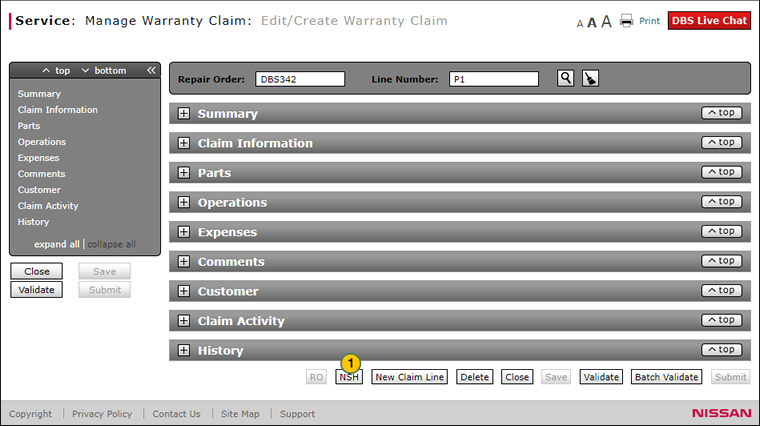
Note: The View NSH function is available from the Edit/Create Warranty Claim, View Warranty Claim, Quick Entry Warranty Claim, and Express Entry Warranty Claim pages.
To view the National Service History (NSH) for a warranty claim:
|
|
At the bottom of the page, click the NSH button. |
|
|
Click Print to print the NSH report, or click Close to return to the previous page. |
|
|
You can view NSH information regardless of the status of a claim. |