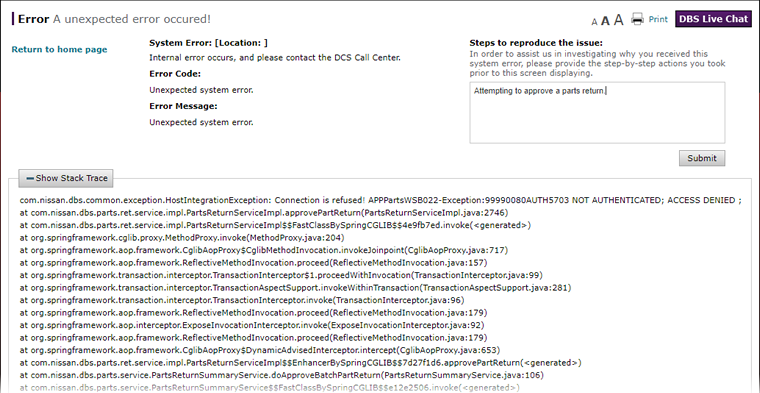System Error Page Overview
System Error Page Overview
Purpose
Use the System Error page to supply information necessary for error resolution to the Dealer Business System (DBS) help desk.
Description
The content area of the System Error page displays the following sections:
- Steps to Reproduce the issue - Use the text area provided to document the steps that you were performing in the system just before you received the error message.When you click Submit, the information you provided is automatically forwarded to the application support teams for resolution.
- Stack Trace - Use the Show Stack Trace section to provide information to the DBS Help desk about the system error.
Tasks
You can perform the following tasks on the System Error page. Depending on your user role, you may not be able to perform all tasks.