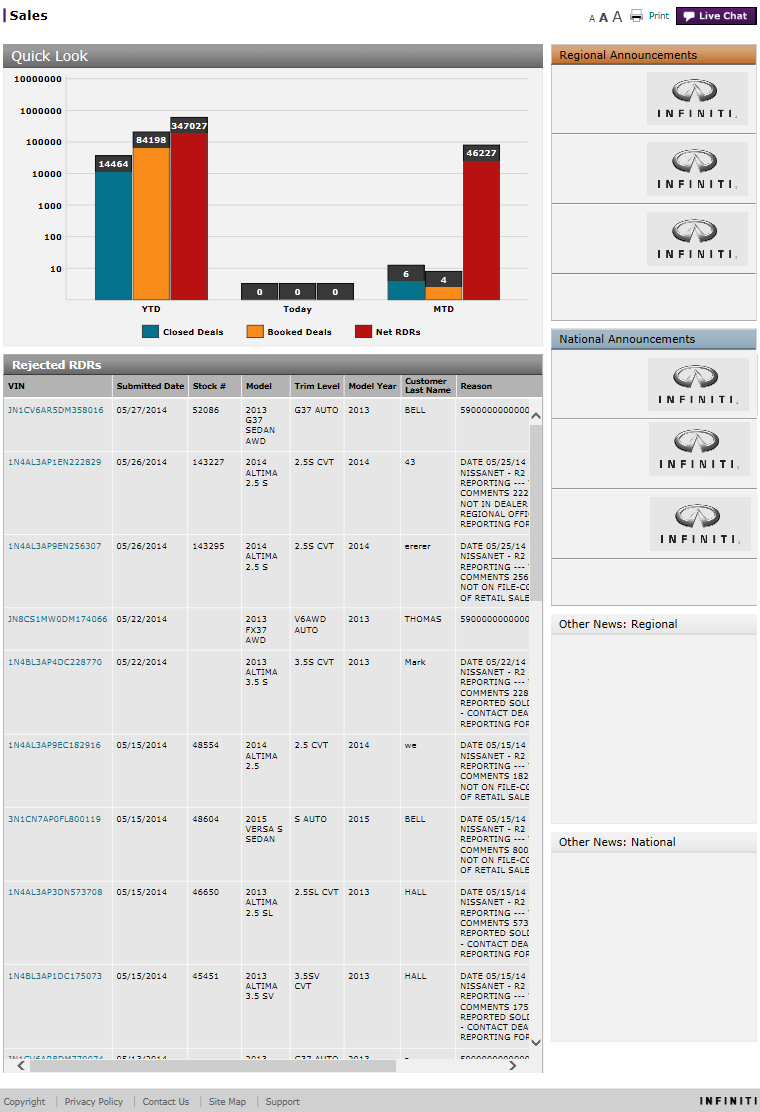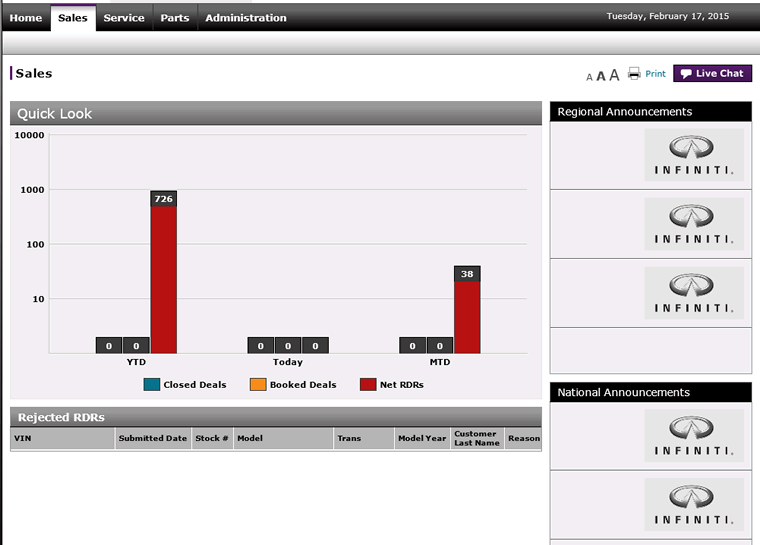Sales Landing Page Overview
Sales Landing Page Overview
Purpose
|
Use the Sales landing page to view alerts, announcements, and other news related to sales. You can also get a quick look at closed deals, booked deals, net RDRs, and rejected RDRs.
|
|
|
Use the Sales landing page to view alerts, announcements, and other news related to sales. You can also get a quick look at closed deals and booked deals.
|
|
Description
The content area of the Sales landing page displays the following sections:
- Alerts - As applicable, alert messages appear at the top of the page. These messages typically provide information that is system-critical.
- Announcements - As applicable, high-priority messages appear in the Regional or National Announcements section. When the message is no longer considered a high priority, the text automatically moves to the Other News section.
- Other News - This section displays messages that have a lower priority than messages in the Announcements section.
- Quick Look - Displays a graph of current, month-to-date, and year-to-date closed deals, booked deals, and RDRs.
- Rejected RDRs - Displays a list of rejected RDRs.
Note: If you are a dealer user, the Quick Look and Rejected RDR information is for your dealership only. If you belong to a dealer group, the information is for the dealership you selected from the Dealer drop-down. If you are an internal user, the information is for all Nissan dealers.
|
|
- Alerts - As applicable, alert messages appear at the top of the page. These messages typically provide information that is system-critical.
- Announcements - As applicable, high-priority messages appear in the Regional or National Announcements section. When the message is no longer considered a high priority, the text automatically moves to the Other News section.
- Other News - This section displays messages that have a lower priority than messages in the Announcements section.
- Quick Look - Displays a graph of current, month-to-month date, and year-to-date closed deals and broken deals.
|
|
Tasks
You can perform the following tasks on the Sales landing page. Depending on your user role, you may not be able to perform all tasks.
- View Alerts
- View Announcements and Other News
- View, Print, or Email Window Sticker
- View Vehicle Inventory Summary and Detail
|
|
Workflows
One or more tasks in the following workflows are performed on the Sales landing page.
Page Preview