View Part Master Information Page Overview
View Part Master Information Page Overview
Purpose
Use the View Part Master Information page to view or print specific part master information. Access the View Part Master Information page by clicking the View Part Master Information link on the Parts menu.
Description
The content area of the View Part Master Information page displays the following sections or features:
- Part Number field - Allows you to type a specific part number, if known
- Parts Look Up icon - Allows you to look up a part number by specifying full or partial information
- Parts - Allows you to view part master information for a specific part, including general part information, supersession information, service file information, pricing information, and part dimensions
- New Part link - Allows you to open and view a new part, if one exists
- Code descriptions - Display when you move your mouse over specific field labels
Tasks
You can perform the following tasks on the View Part Master Information page. Depending on your user role, you may not be able to perform all tasks.
|
Workflows
One or more tasks in the following workflow is performed on the View Part Master Information page.
Page Preview
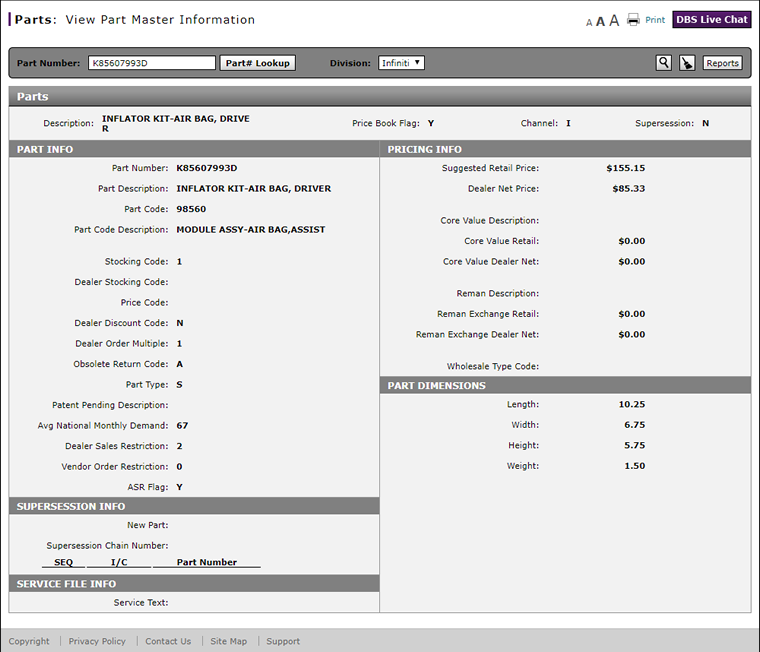 |
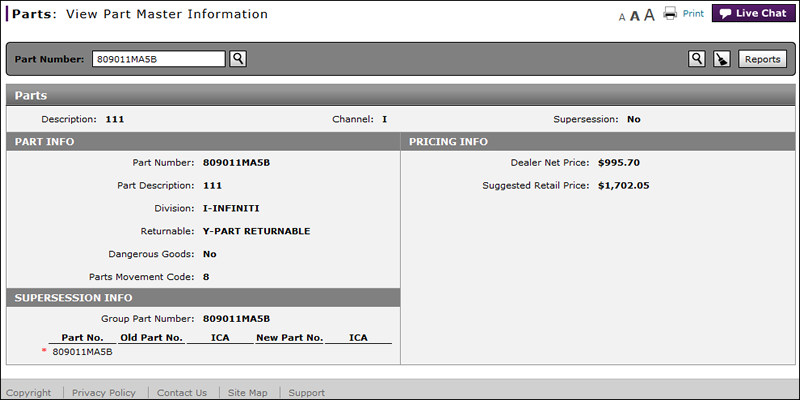 |