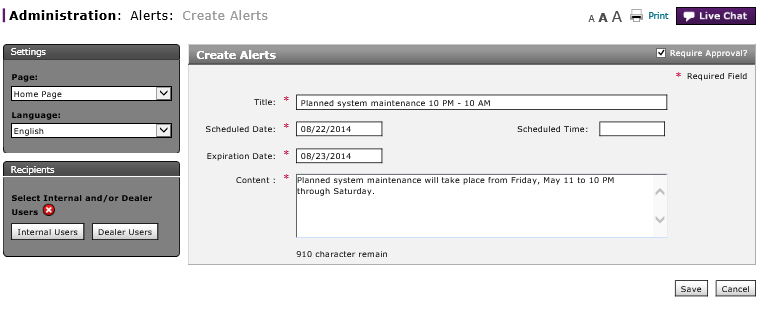Create or Edit Alerts Page Overview
Create or Edit Alerts Page Overview
Purpose
Use the Create Alerts page to create a new alert or the Edit Alerts page to edit an existing alert.
Description
The content area of the Create Alerts page or Edit Alerts page displays the following sections:
- Settings - Allows you to determine the page where the alert will display and the display language for the alert
- Recipients - Allows you to select the internal and dealer users who will be able to view the alert
- Alert Details - Allows you to type the alert title, content, and the date and time for it to display
Tasks
You can perform the following tasks on the Create Alerts page. Depending on your user role, you may not be able to perform all tasks.
Workflows
One or more tasks in the following workflows are performed on the Create Announcements page.
Page Preview