My Profile Page Overview
My Profile Page Overview
Purpose
Use the My Profile page to change your personal settings for language, time zone, date format, and cell phone information.
Description
The content area of the My Profile page displays the following sections:
- Navigation Pane - Lists all sections on the page. In this pane, you can select a section and move to it immediately. You can also collapse and expand all sections.
- User Information - Appears at the top of the page and contains the personal settings that you can change.
- Permission Information - Displays permission information as read-only fields that you can view to determine what you have access to in DBS.
Tasks
You can perform the following tasks on the My Profile page. Depending on your user role, you may not be able to perform all tasks.
|
Page Preview
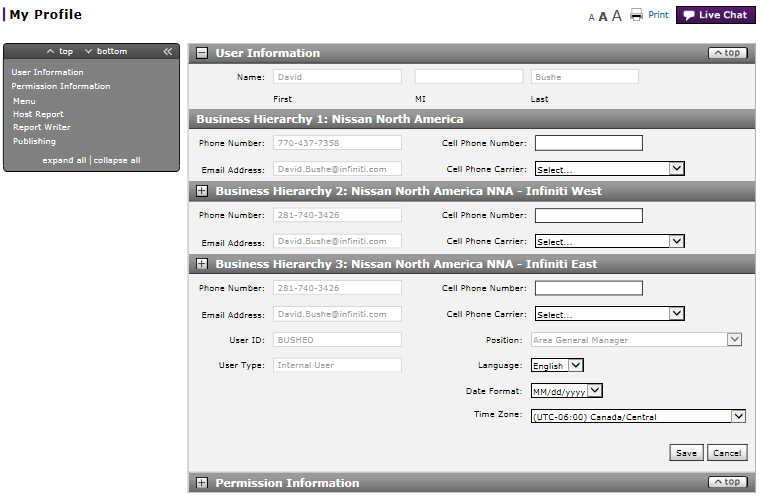 |
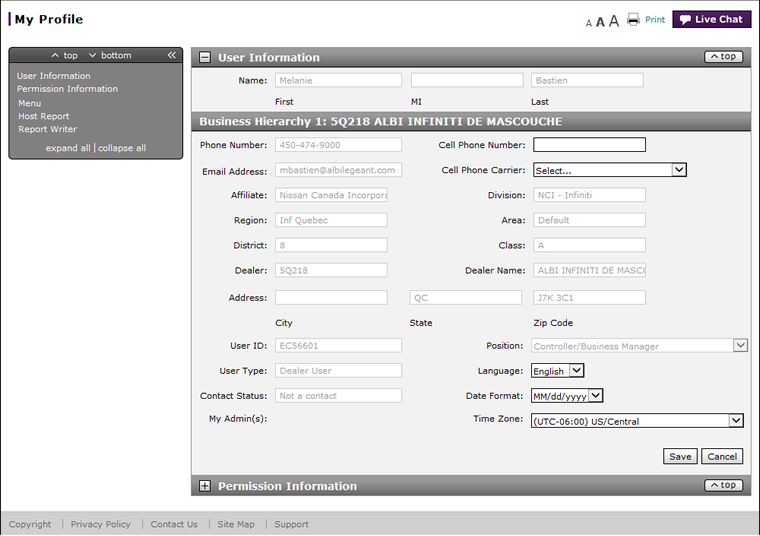 |