Parts Return Management Page Overview
Parts Return Management Page Overview
Purpose
Use the Parts Return Management page to view and manage parts returns in the Dealer Business System (DBS). Access the Parts Return Management Page by clicking the Parts Return Management link from the Parts menu.
Description
The content area of the Parts Return Management page displays the following sections:
- Filter by - Allows you to filter the information to display only the records that match your criteria
- Parts Return header - Displays the parts return schedule due date, annual return allowance amount, and remaining accessory amount
- Page Navigation - Allows you to navigate from page to page, if multiple pages exist
- Summary list - Displays general information for all returns on the page, and any error or warning flags, if applicable
- Parts Return Detail - Displays specific information for a selected record
Tasks
You can perform the following tasks on the Parts Return Management page. Depending on your user role, you may not be able to perform all tasks.
|
Workflows
One or more tasks in the following workflows are performed on the Parts Return Management page.
Page Preview
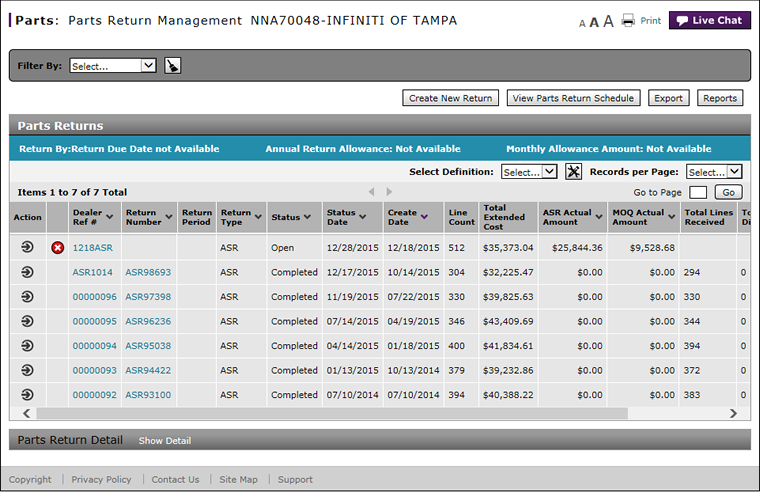 |
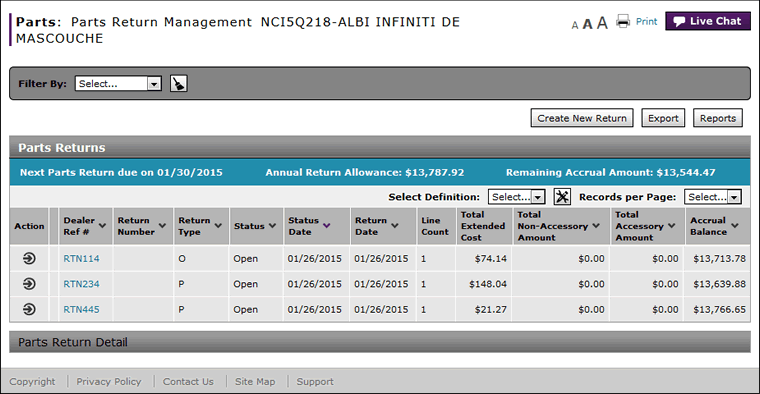 |