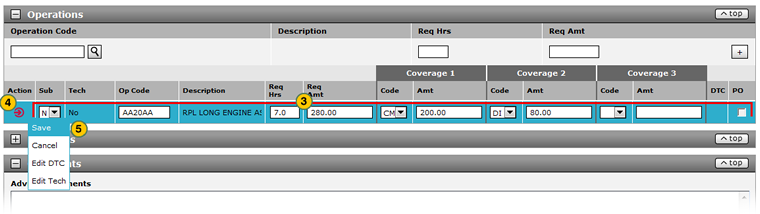Edit an Operation in a Warranty Claim
Edit an Operation in a Warranty Claim
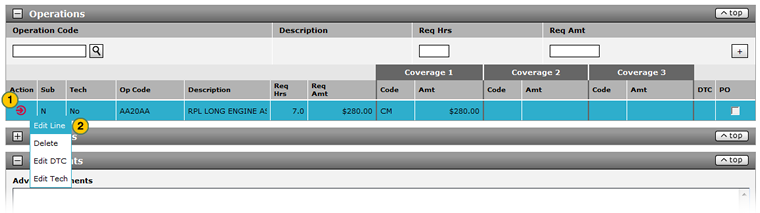
To edit an operation in a warranty claim:
|
|
Move your mouse pointer over the Action icon. |
|
|
From the Action menu, select the Edit Line option. |
|
|
Modify the operation as desired. |
|
|
To save your changes, move your mouse pointer over the Action icon. |
|
|
From the Action menu, select the Save option. |
|
|
The Coverage Code field options depend on the coverage you selected in the Claim Information section. The Coverage Code options include CP-Customer Pay, DI-Dealer Internal, FG-Factory Goodwill, FW-Factory Warranty, SC-Service Contract, and TP-Third Party. The payment amounts that are split among the Coverage Amt fields must be equal to the requested amount in the Req Amt field. |