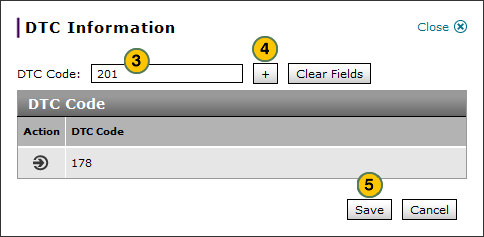Add or Edit the DTC of an Operation in a Warranty Claim
Add or Edit the DTC of an Operation in a Warranty Claim
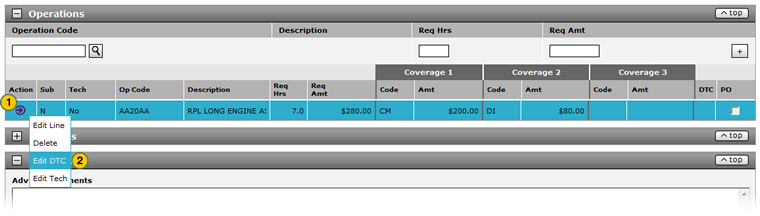
To edit the DTC (Diagnostic Test Code) in the Operations section of a warranty claim:
|
|
Move your mouse pointer over the Action icon of the applicable row. |
|
|
From the Action menu, select Edit DTC. |
|
|
In the DTC Code field, type the appropriate diagnostic test code. |
|
|
Click the Add button. |
|
|
Click the Save button. |