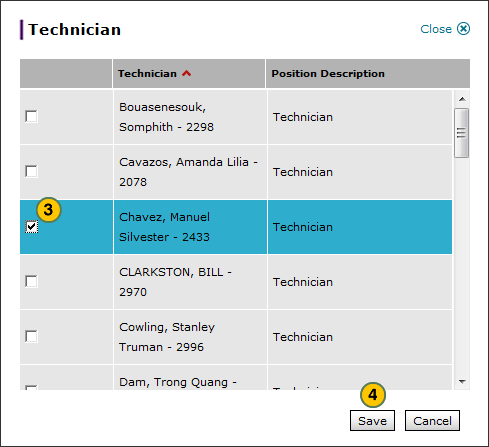Add or Edit the Technician of an Operation in a Warranty Claim
Add or Edit the Technician of an Operation in a Warranty Claim
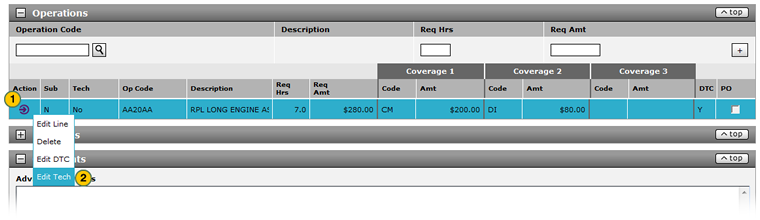
To add or edit the technician selection in the Operation section of a warranty claim:
|
|
Move your mouse pointer over the Action icon of the applicable row. |
|
|
From the Action menu, select the Edit Tech option. |
|
|
Select one or more technicians. |
|
|
Click the Save button. |