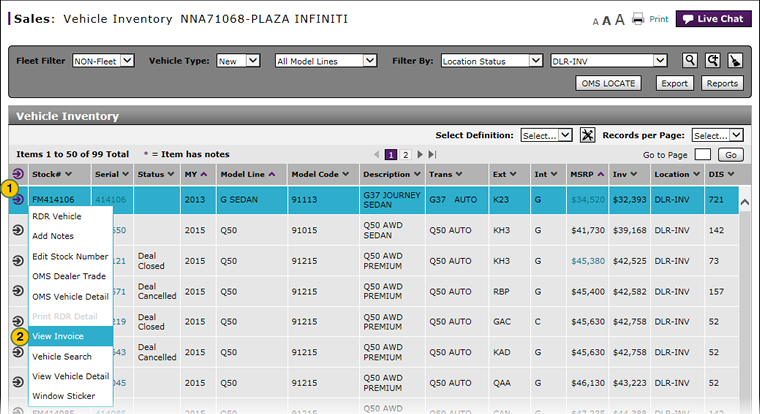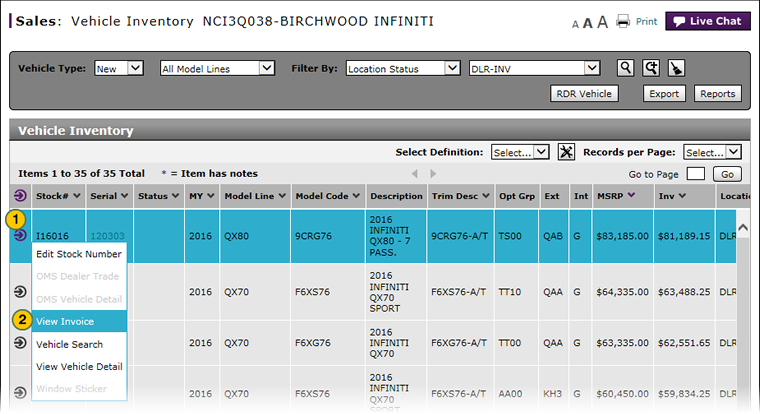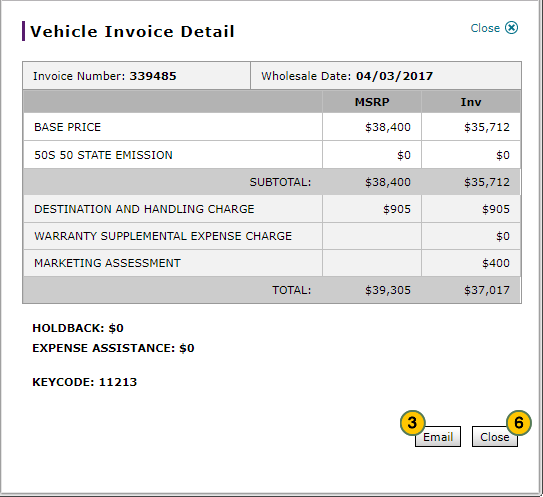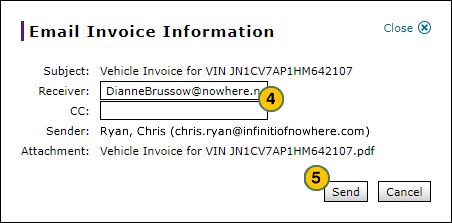View Vehicle Invoice from Vehicle Inventory
View Invoice
|
|
|
|
To show invoice:
|
|
Move your mouse pointer over the Action icon for the selected vehicle. |
|
|
From the Action menu, select the View Invoice option. |
|
|
To email the vehicle invoice detail, click the Email button. |
|
|
In the Receiver and CC (Carbon Copy) fields, type the email address of each person who should receive a copy of the invoice. |
|
|
Click the Send button to send the message, or click the Cancel button to close the email message without sending. |
|
|
To close the vehicle invoice detail, click the Close button. |