
Remove a Host Report from the Favorites List
Remove a Host Report from the Favorites List
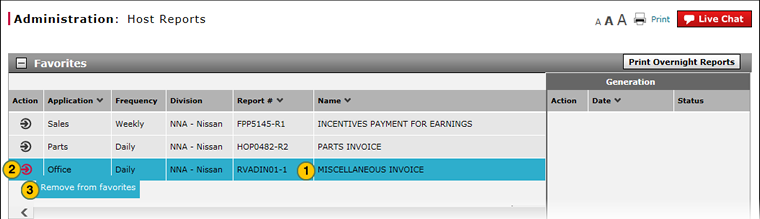
To remove a Host report from the Favorites list:
|
|
Select the report you wish to remove in the Favorites list. |
|
|
Move your mouse pointer over the Action icon. |
|
|
From the Action menu, select the Remove from favorites option. |
Remove a Host Report from the Favorites List
Remove a Host Report from the Favorites List
To remove a Host report from the Favorites list:
- Select the report you wish to remove in the Favorites list.
Note: The row will turn a turquoise color. - Move your mouse pointer over the Action icon.
- From the Action menu, select the Remove from favorites option.
Note: The report name disappears from the Favorites list.
|
|
Internal users can have favorite reports, but they must be the same favorites for all dealerships the user may access. Internal users cannot have a separate list of favorite reports for each dealer. |
Remove a Host Report from the Favorites List
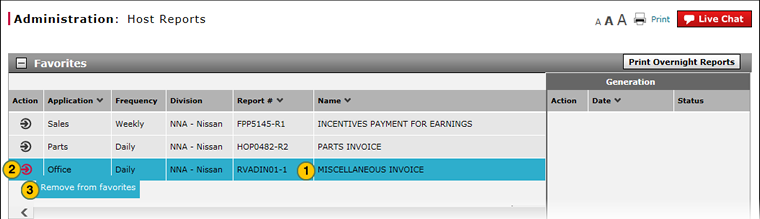
To remove a Host report from the Favorites list:
|
|
Select the report you wish to remove in the Favorites list. |
|
|
Move your mouse pointer over the Action icon. |
|
|
From the Action menu, select the Remove from favorites option. |



