
View Vehicle Details in OMS
View Vehicle Details in OMS
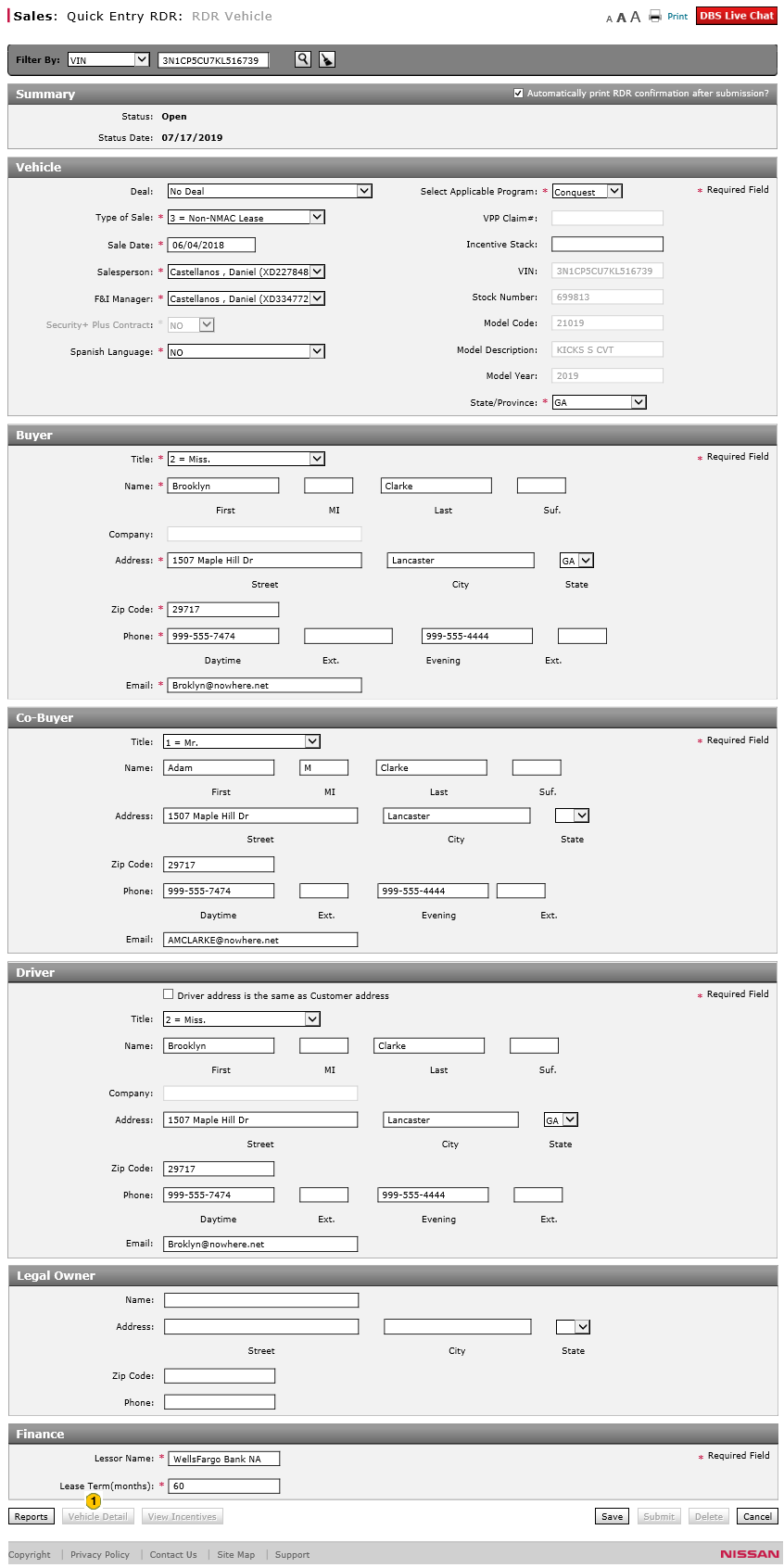 |
To view vehicle details in OMS from the RDR Vehicle page:
|
|
Click the Vehicle Detail button at the bottom of the RDR Vehicle page. |
|
|
After viewing the Vehicle Detail, click the Close button to close the Vehicle Detail window and return to DBS. |
View Vehicle Details in OMS
View Vehicle Details in OMS
To access OMS from the RDR Vehicle page to view vehicle detail:
- Click the Vehicle Detail button at the bottom of the RDR Vehicle page.
Note: The OMS Vehicle Detail option is available only to users who have access to the OMS application.
Note: The Vehicle Detail opens in a separate window. - After viewing the Vehicle Detail, click the Close button to close the Vehicle Detail window and return to DBS.
- About RDR: What You Need to Know
- Access the RDR Vehicle Page from Vehicle Inventory
- Complete the Buyer Section of an RDR
- Complete the Finance Section of an RDR
- Complete the Vehicle Section of an RDR
- Delete an RDR
- Perform Common DBS Tasks
- Print RDR Detail
- Quick Entry RDR Page Overview
- RDR a Vehicle Not in Your Inventory Using Quick Entry RDR
- RDR a Vehicle Using Quick Entry RDR
- Report or Edit the Sale of a Vehicle (RDR)
- Submit an RDR
- View Rejected RDRs
View Vehicle Details in OMS
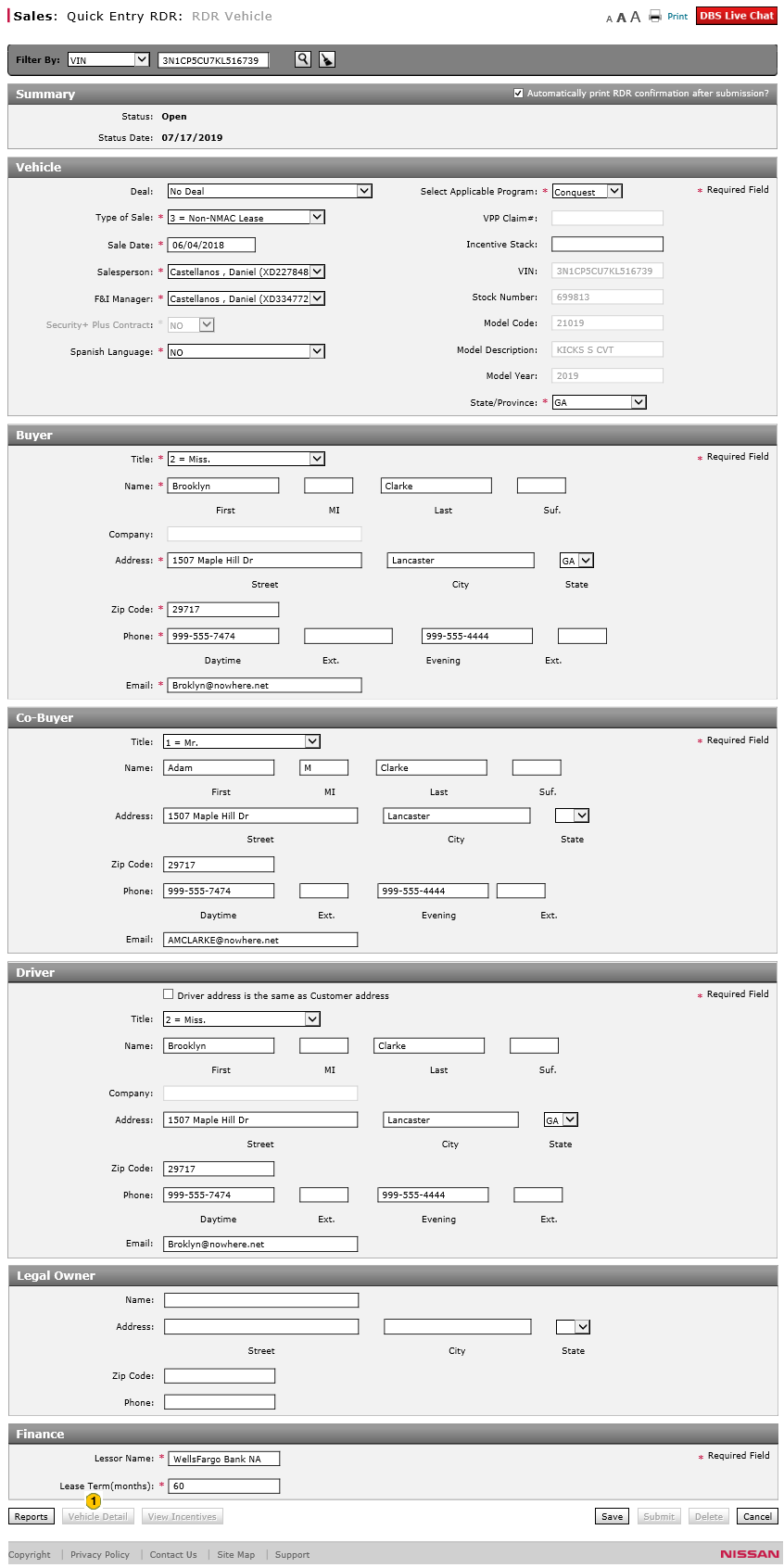 |
To view vehicle details in OMS from the RDR Vehicle page:
|
|
Click the Vehicle Detail button at the bottom of the RDR Vehicle page. |
|
|
After viewing the Vehicle Detail, click the Close button to close the Vehicle Detail window and return to DBS. |

