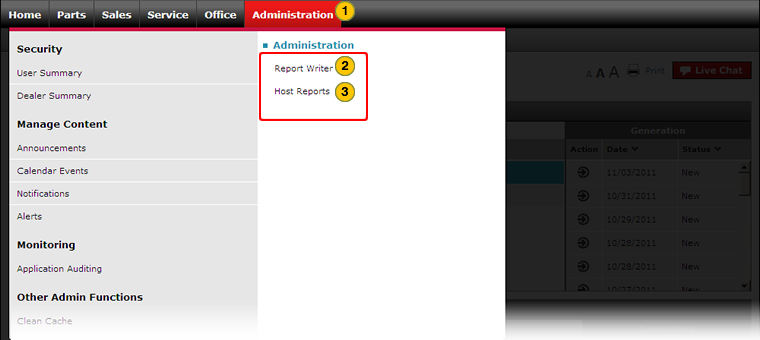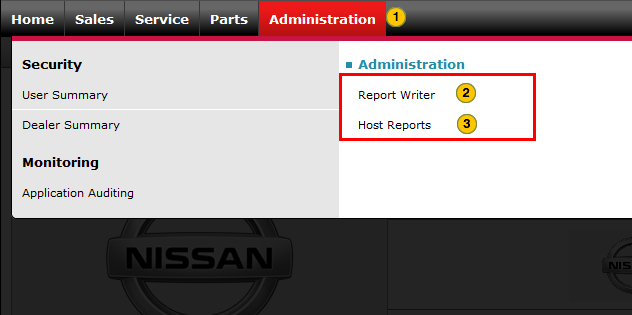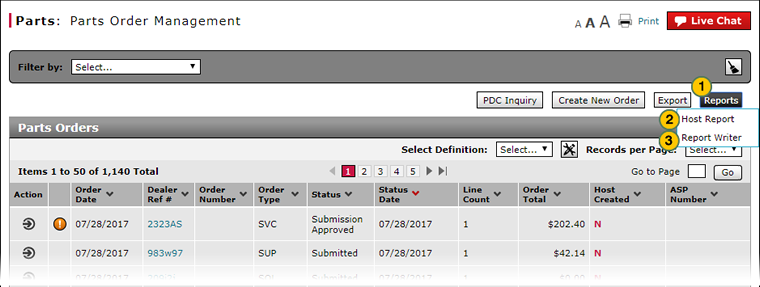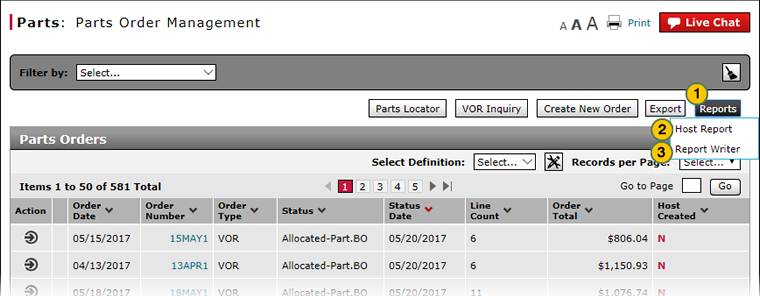Access Reports
Access Reports
|
|
|
|
Reports Menu Option
To access reports from the menu:
|
|
Move your mouse pointer over any functional area tab to open the menu. |
|
|
To open Report Writer to view custom defined reports, click the Report Writer link. |
|
|
To open the Host Reports page, click the Host Reports link. |
Reports Button
|
|
|
|
To access reports from pages with a Reports button:
|
|
Click the Reports button. |
|
|
To open the Host Reports page, select the Host Reports menu option. |
|
|
To open Report Writer to view custom defined reports, select the Report Writer menu option. |
Access Reports
Access Reports
To access reports:
- Move your mouse pointer over any functional area tab to open the menu.
- Or -
Click the Reports button on any summary page.
Note: Only users with specific permissions can view Report Writer or Host reports. If you need access to reports, contact your system administrator for assistance. To determine your system administrator(s), view the Business Hierarchy section of your DBS profile. Click here for more information. - To open Report Writer to view custom-defined reports, click the Report Writer link.
Note: The Report Writer page appears. Click here for more information. - To open the Host Reports page, click the Host Reports link.
Note: The Host Reports page appears. Click here for more information.
|
|
The reports which by display when you first access the Host Reports page vary based on the menu tab or summary page where you clicked the Host Reports link or button. |
Access Reports
|
|
|
|
Reports Menu Option
To access reports from the menu:
|
|
Move your mouse pointer over any functional area tab to open the menu. |
|
|
To open Report Writer to view custom defined reports, click the Report Writer link. |
|
|
To open the Host Reports page, click the Host Reports link. |
Reports Button
|
|
|
|
To access reports from pages with a Reports button:
|
|
Click the Reports button. |
|
|
To open the Host Reports page, select the Host Reports menu option. |
|
|
To open Report Writer to view custom defined reports, select the Report Writer menu option. |