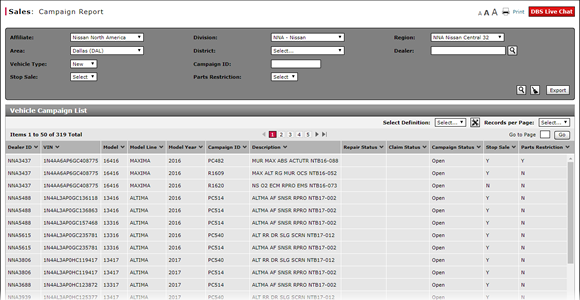
Export Campaign Report Information
Export Campaign Report Information
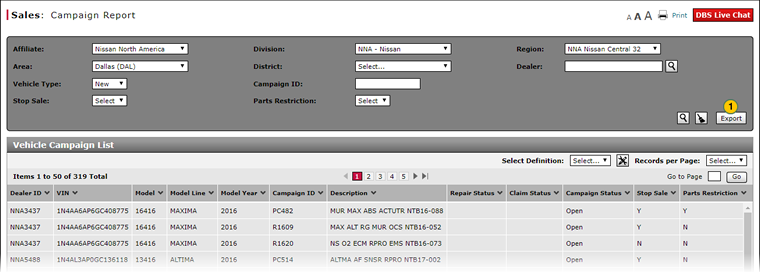
To export campaign report information:
Note: If you filter the page to display a sub-set of the available data, only those records in the Vehicle Campaign List are exported.
|
|
Click the Export button. |
|
|
Follow your browser-specific instructions to open or save the campaignReport.xlsx file. |
Export Campaign Report Information
Export Campaign Report Information
To export campaign report information:
Note: If you filter the page to display a sub-set of the available data, only those records in the Vehicle Campaign List are exported.
- Click the Export button.
- Follow your browser-specific instructions to open, print, or save the campaignReport.xlsx file.
Export Campaign Report Information
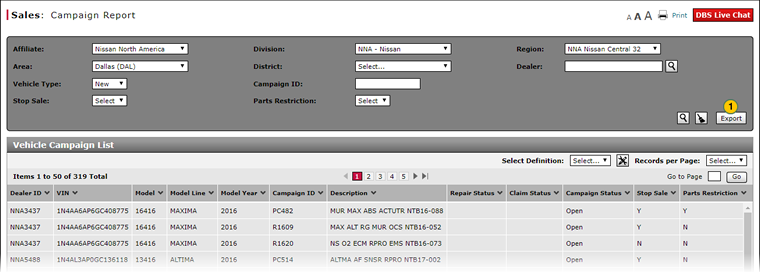
To export campaign report information:
Note: If you filter the page to display a sub-set of the available data, only those records in the Vehicle Campaign List are exported.
|
|
Click the Export button. |
|
|
Follow your browser-specific instructions to open or save the campaignReport.xlsx file. |

