
Access the Copy User Permissions Page
Access the Copy User Permissions Page
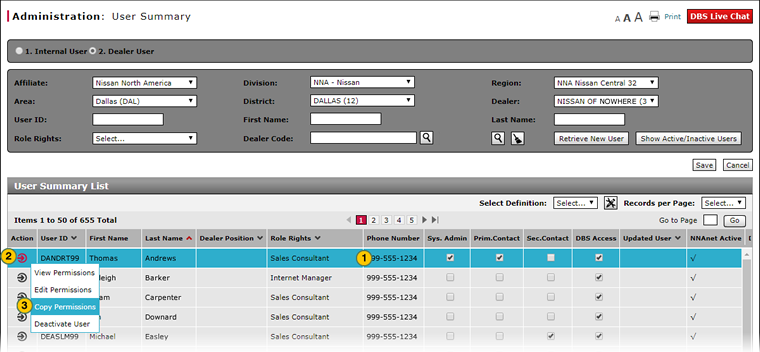 |
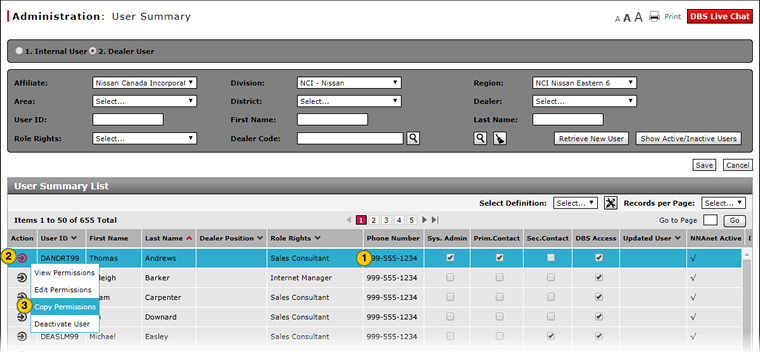 |
To open the Copy User Permissions page:
|
|
Select the user whose permissions you want to copy. |
|
|
Move your mouse pointer over the Action icon. |
|
|
From the Action menu, select the Copy Permissions option. |
Access the Copy User Permissions Page
Access the Copy User Permissions Page
To open the Copy User Permissions page:
- Select the user whose permissions you want to copy.
- Move your mouse pointer over the Action icon.
- From the Action menu, select the Copy Permissions option.
Note: The Copy User Permissions page appears.
- About the User Summary Page
- Access the Edit User Permissions Page
- Access the View User Permissions Page
- Deactivate or Reactivate User
- Designate Dealer Administrator and Contacts
- Search for a Dealer User from the User Summary Page (Dealer User)
- Search for a Dealer User from the User Summary Page (Internal User)
- Search for an Internal User from the User Summary Page (Internal User)
- User Summary Page Overview
Access the Copy User Permissions Page
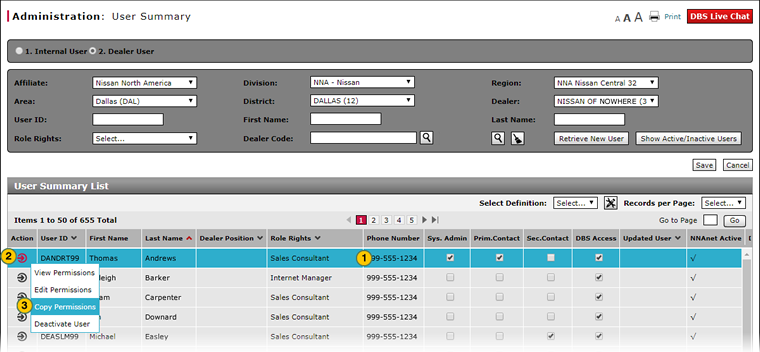 |
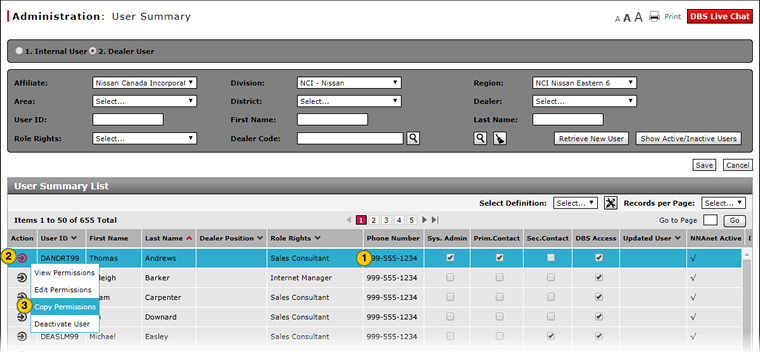 |
To open the Copy User Permissions page:
|
|
Select the user whose permissions you want to copy. |
|
|
Move your mouse pointer over the Action icon. |
|
|
From the Action menu, select the Copy Permissions option. |


