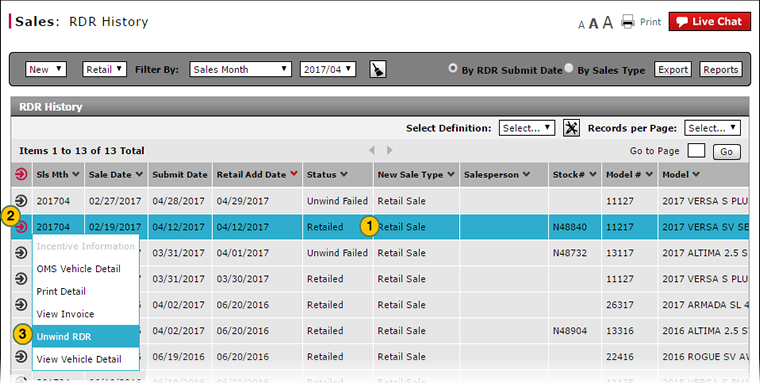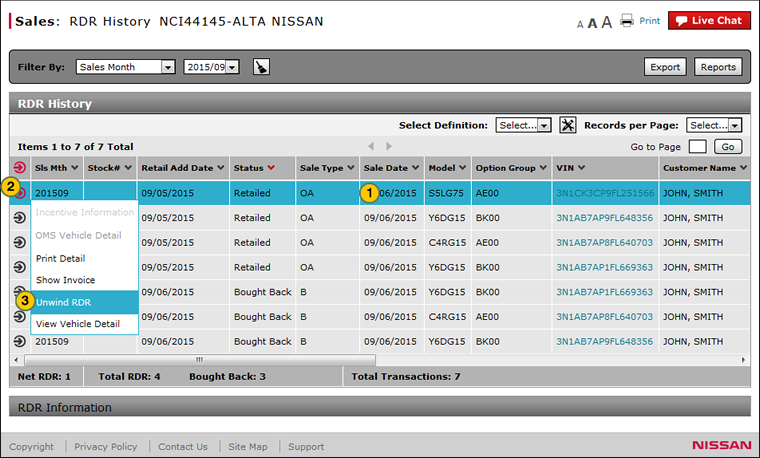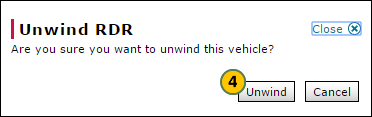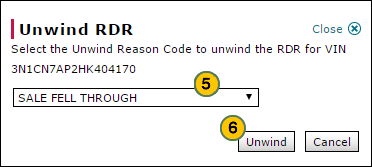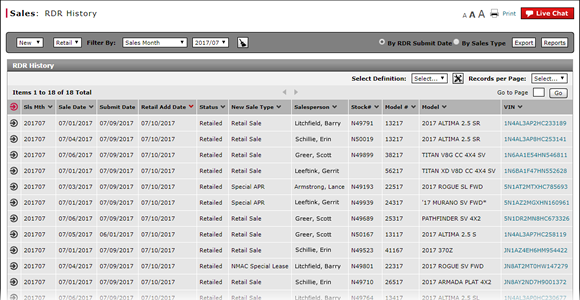
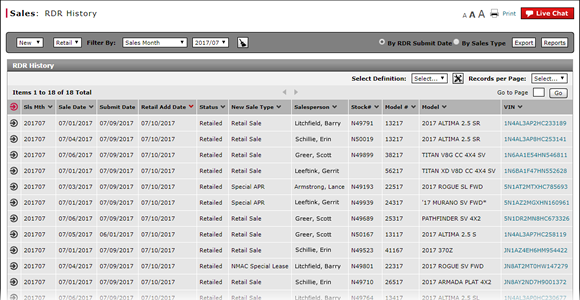
Note: See the Step by Step tab in full help for additional information about the processing rules, processing results, and unwind schedule.
To unwind (back out) a vehicle sale:
- Select a vehicle.
- Move your mouse pointer over the Action icon.
- From the Action menu, select Unwind RDR.
Note: You can only unwind RDRs with a status of "Retailed", "Unwind Failed", or "Unwind Rejected". - From the confirmation window, click Unwind.
Note: If the RDR was submitted more than 90 days ago, contact your regional office DOM or NNA to unwind the vehicle. - From the drop-down list, select a reason for the unwind request.
- Click Unwind.
Note: If DBS rejects the unwind, you can view the reason in the Unwind Reason/Date column for the selected vehicle.
|
|
You cannot unwind a vehicle on the same day an RDR is submitted for that vehicle. |
|
|
If the RDR date is greater than 90 days, you must contact NNA before the vehicle can be unwound. |
|
|
After an RDR is submitted, the RDR History Status shows "Unwind Pending" |
Unwind an RDR
|
|
|
|
Note: See the information at the bottom of this page for the unwind processing rules, processing results, and schedule.
To unwind or back out Retail Delivery Report (RDR) sales:
|
|
Select a vehicle. |
|
|
Move your mouse pointer over the Action icon. |
|
|
From the Action menu, select Unwind RDR. |
|
|
From the confirmation window, click Unwind. |
|
|
From the drop-down list, select a reason for the unwind request. |
|
|
Click Unwind. |
|
|
You cannot unwind a vehicle on the same day an RDR is submitted for that vehicle. |
Unwind Processing Rules
- Dealers can only unwind an RDR within 90 days of the vehicle sale date. After 90 days, only regional or national staff can unwind an RDR.
- You cannot unwind an RDR on the month end close date.
- An RDR that is unwound and is marked as "Unwind Pending" cannot be unwound again by the user.
- Any unwind requests that fail the overnight batch processing will be marked as "Unwind Failed". Users may immediately re-submit failed requests.
Unwind Processing Results
After DBS completes the unwind batch processing, DBS updates the information in the Status column on the RDR History page as follows:
- If the host accepted the unwind request, the status is "Unwound", the vehicle is returned to vehicle inventory, and the vehicle's location status is "Dealer Inventory".
- If the host rejected the unwind request, the status is "Unwind Rejected", the Unwind Reason / Date field shows the rejection message, and there is no change to vehicle inventory.
- If there is no response received from the mainframe, the status is "Unwind Failed". Dealers may immediately re-submit any request with this status.
Unwind Schedule
Unwinds must be processed according to a timed schedule.
2:30 AM to 10 PM (US Central Time):
- The unwind request processes during the overnight batch process.
- If an "Unwound" response is NOT received from the mainframe, the status of the unwind request changes to "Unwind Failed". Dealers may re-submit an unwind request for RDRs in "Unwind Failed" status.
- If the unwind request processes correctly, the status changes to either "Unwound" or "Unwind Rejected."
- If the status is "Unwound", the vehicle is returned to vehicle inventory and the request is complete.
- If the status is "Unwind Rejected", the dealer may immediately perform another unwind request.
10 PM to 1:30 AM (US Central Time)
- RDRs submitted between the hours of 10 PM and 1:30 AM have missed the batch cycle for the current day and will be processed during the next overnight batch cycle. The RDR response would be received the following morning.
- Unwind requests received during this time are marked as "Unwind Pending" and cannot be re-submitted for processing until the original request has been processed.
- If the unwind request processes correctly, the status changes to either "Unwound" or "Unwind Rejected.
- If the status is "Unwound", the vehicle is returned to vehicle inventory and the request is complete.
- If the status is "Unwind Rejected", the dealer may immediately perform another unwind request.
1:30 AM to 2:30 AM (US Central Time)
- The Unwind action is not available from 1:30 AM Central time to 2:30 AM Central time.
- Users will receive a pop-up message that the vehicle cannot be unwound at this time because the mainframe is unavailable.