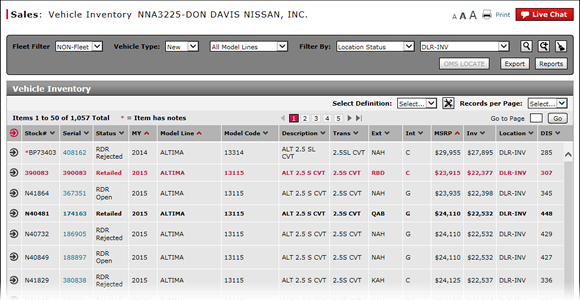
View Campaign Information for a Vehicle
View Campaign Information for a Vehicle
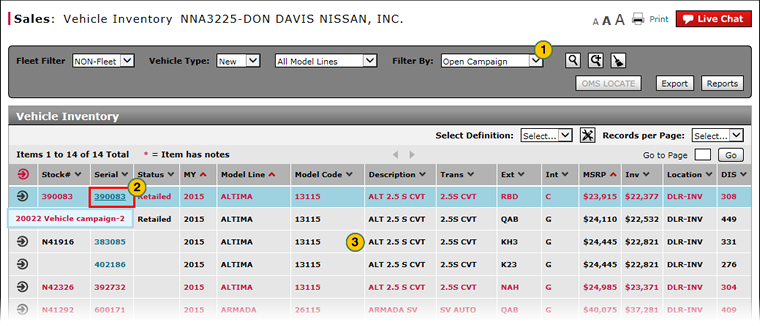
To view campaign information for a vehicle:
|
|
If desired, to view only those vehicles with a campaign, from the Filter By drop-down list, select the "Open Campaign" option. |
|
|
Vehicles with open campaigns that have not yet been repaired appear as bold red text. Move your cursor over the serial number hyperlink to view the study name associated with the campaign. |
|
|
Vehicles with open campaign information that have been repaired appear as bold black text. |
View Campaign Information for a Vehicle
View Campaign Information for a Vehicle
To view campaign information for a vehicle:
- If desired, to view only those vehicles with a campaign, from the Filter By drop-down list, select the "Open Campaign" option.
- Vehicles with open campaigns that have not yet been repaired appear as bold red text. Move your cursor over the serial number hyperlink to view the study name associated with the campaign.
- Vehicles with open campaign information that have been repaired appear as bold black text.
View Campaign Information for a Vehicle
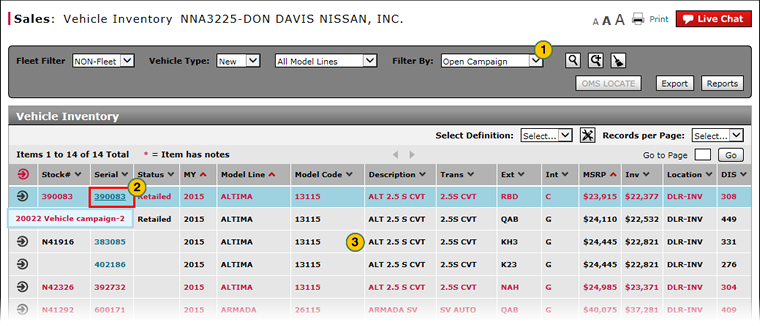
To view campaign information for a vehicle:
|
|
If desired, to view only those vehicles with a campaign, from the Filter By drop-down list, select the "Open Campaign" option. |
|
|
Vehicles with open campaigns that have not yet been repaired appear as bold red text. Move your cursor over the serial number hyperlink to view the study name associated with the campaign. |
|
|
Vehicles with open campaign information that have been repaired appear as bold black text. |


