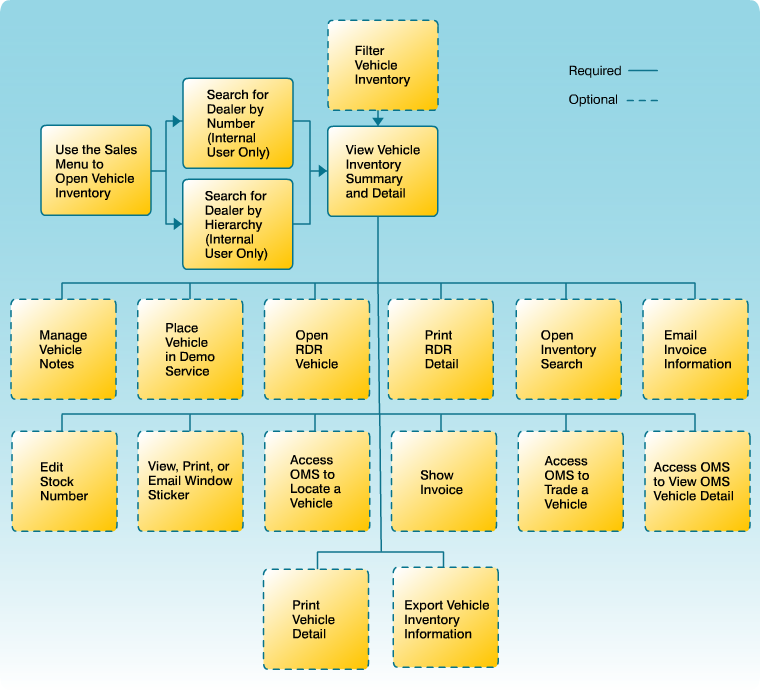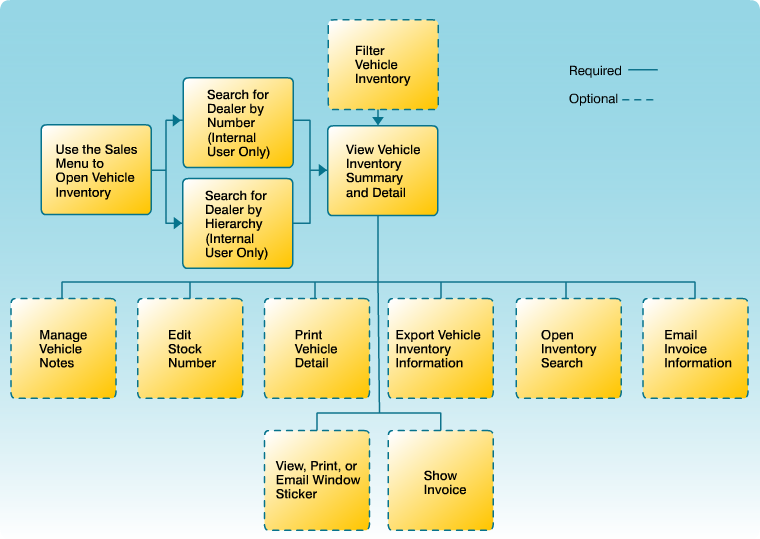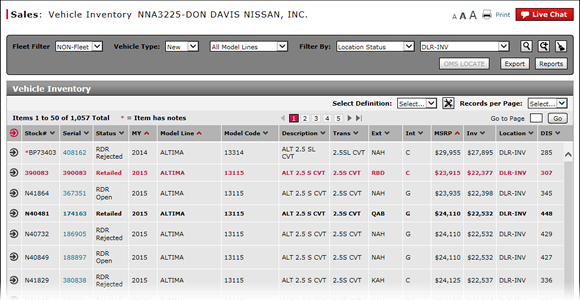
To access OMS to locate a vehicle:
- Click the OMS LOCATE button.
Note: The Locate option is available only to users who have access to the OMS application.
Note: The external OMS application opens.
Note: Follow the procedures within the OMS application to locate the vehicle.
Access OMS to Locate a Vehicle
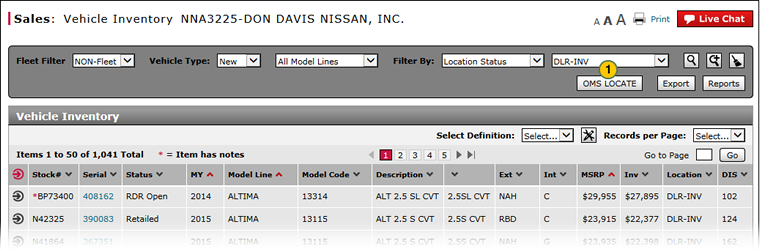
To access OMS to locate a vehicle:
|
|
Click the OMS LOCATE button. |