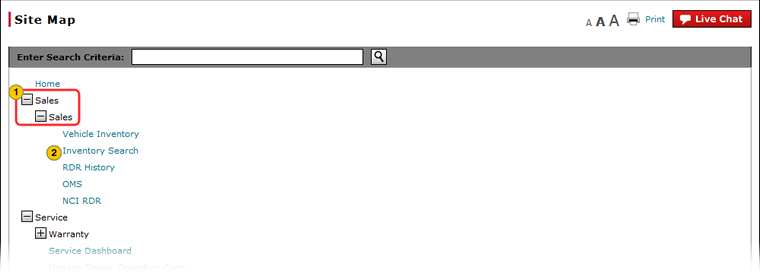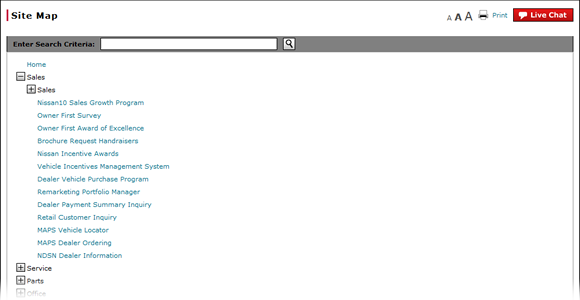
Browse the Site Map
Browse the Site Map
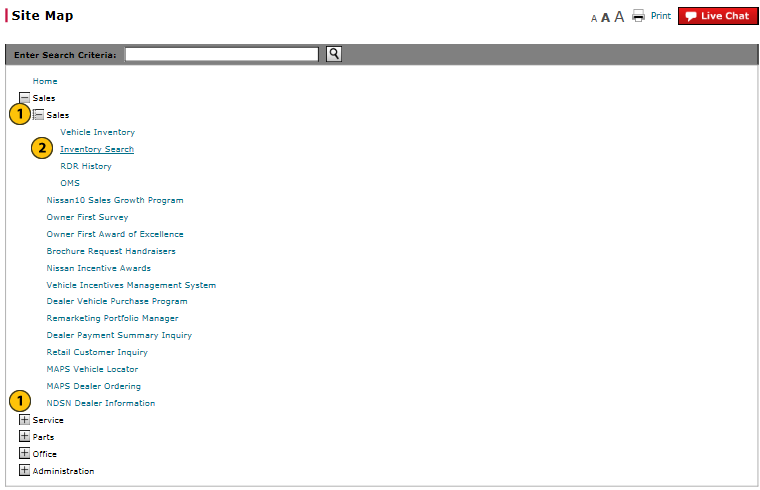 |
|
|
To browse the site map:
|
|
Expand the map hierarchy to display the application page names or external links. |
|
|
To open the desired page, click the hyperlinked page name. |
Browse the Site Map
Browse the Site Map
To browse the site map:
- Scroll to the bottom of the Home page or any DBS application page.
- Click the Site Map link to open it.
- Expand the map hierarchy to display the application page names or external links.
- To open the desired page, click the hyperlinked page name.
|
|
The Site Map is a central location where users can access multiple screens from a single location in the DBS application. Use it as an alternate way to access the pages and application links. |
Browse the Site Map
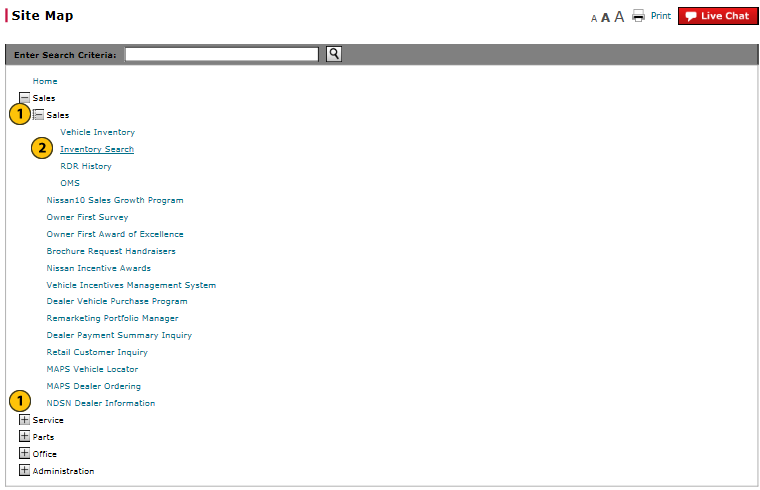 |
|
|
To browse the site map:
|
|
Expand the map hierarchy to display the application page names or external links. |
|
|
To open the desired page, click the hyperlinked page name. |