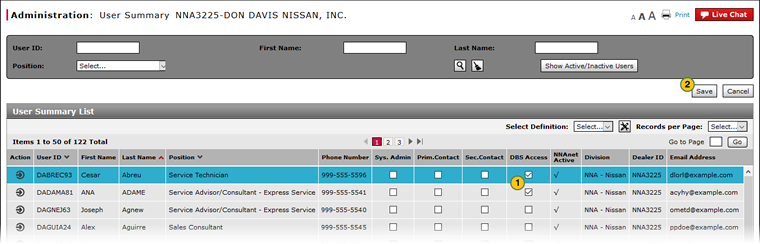|
|
A user can only access DBS if they have an active NNAnet profile, been granted access to the DBS link in NNAnet, and they have been granted access to DBS on the User Summary page in DBS. |
Note: Only a system administrator for the dealership or an authorized internal user can perform this task.
To grant or remove access to DBS:
- Select the checkbox in the DBS Access column to grant a user access to DBS, or clear the checkbox to remove a user's DBS access.
Note: Removing a user's access only impacts their DBS access and does not in any way impact their NNAnet access. - Click the Save button.
- Click the Yes button to confirm, or click the No button to close the window without confirming.
Grant or Remove Access to DBS
|
|
|
|
|
|
A user can only access DBS if they have an active NNAnet profile, been granted access to the DBS link in NNAnet, and have been granted access to DBS on the User Summary page in DBS. |
Note: Only a system administrator for the dealership or an authorized internal user can perform this task.
To grant or remove access to DBS:
|
|
Select the checkbox in the DBS Access column to grant a user access to DBS, or clear the checkbox to remove a user's DBS access. |
|
|
Click the Save button. |
|
|
Click the Yes button to confirm, or click the No button to close the window without confirming. |