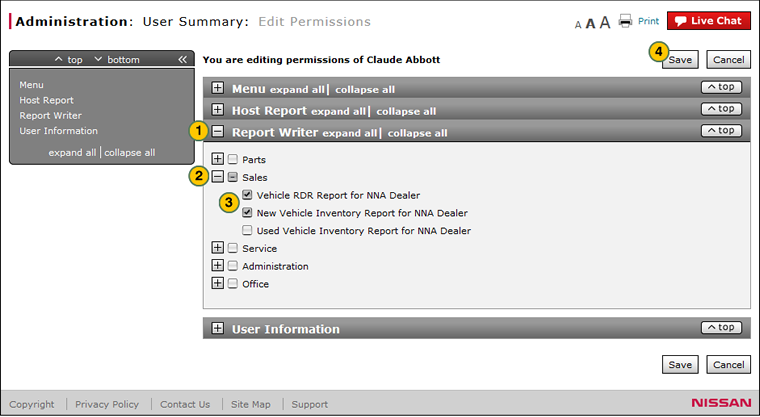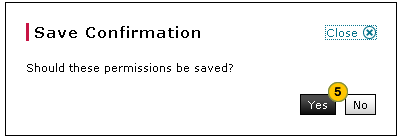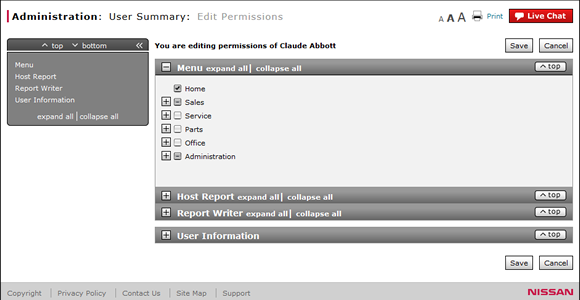
Grant or Remove Access to a Report Writer View
Grant or Remove Access to a Report Writer View
|
|
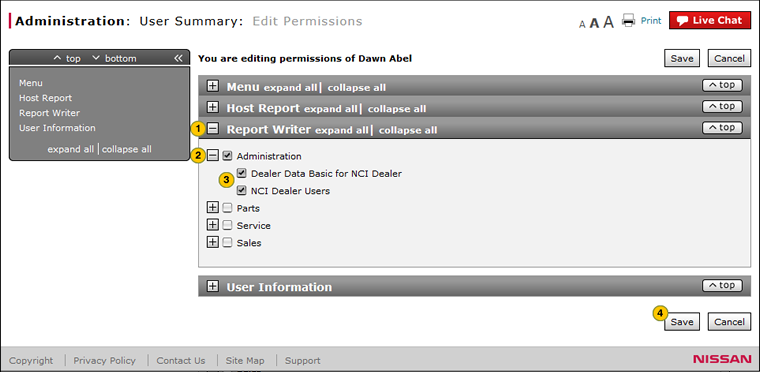 |
To grant or remove access to a Report Writer view:
|
|
Show the Report Writer section, if collapsed. |
|
|
Expand the section(s). |
|
|
Select or clear the item(s). |
|
|
Click the Save button to save your changes, or click the Cancel button to close without saving. |
|
|
Click the Yes button to confirm, or click the No button to close the window without confirming. |
|
|
The function tree displays permission options in hierarchical order, starting with the menu items at the top and ending with the specific functional items at the bottom. |
Grant or Remove Access to a Report Writer View
Grant or Remove Access to a Report Writer View
To grant or remove access to a Report Writer view:
- Show the Host Report section, if collapsed.
Note: To show the Report Writer section, click the + icon in the section header. - Expand the section(s).
Note: To expand all items in the section, click the expand all link in the section header. - Select or clear the item(s).
Note: When you select or clear a checkbox at a higher hierarchy level, all items under that level are selected or cleared. - Click the Save button to save your changes, or click the Cancel button to close without saving.
Note: A confirmation message appears. - Click the Yes button to confirm, or click the No button to close the window without confirming.
- Edit User Permissions Page Overview
- Edit User Permissions Page Overview
- Grant or Remove Access to a Host Report
- Grant or Remove Access to a Host Report
- Grant or Remove Access to a Page, Action, Custom Field, or Website
- Grant or Remove Access to a Page, Action, Custom Field, or Website
- Grant or Remove Access to a Star Web Service
- Grant or Remove Access to a Star Web Service
- Grant or Remove Full Access to a Menu and Its Contents
- Grant or Remove Full Access to a Menu and Its Contents
- Grant Publisher Authorization
- Grant Publisher Authorization
- Perform Common DBS Tasks
- Print Information
- Remove Publisher Authorization
- Remove Publisher Authorization
|
|
The function tree displays permission options in hierarchical order, starting with the menu items at the top and ending with the specific functional items at the bottom. |
Grant or Remove Access to a Report Writer View
|
|
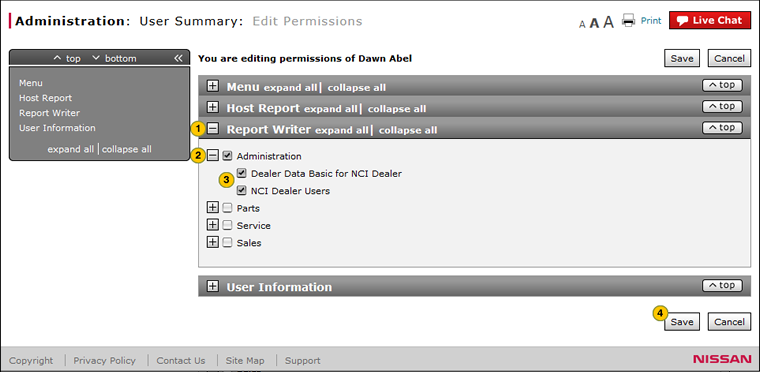 |
To grant or remove access to a Report Writer view:
|
|
Show the Report Writer section, if collapsed. |
|
|
Expand the section(s). |
|
|
Select or clear the item(s). |
|
|
Click the Save button to save your changes, or click the Cancel button to close without saving. |
|
|
Click the Yes button to confirm, or click the No button to close the window without confirming. |
|
|
The function tree displays permission options in hierarchical order, starting with the menu items at the top and ending with the specific functional items at the bottom. |