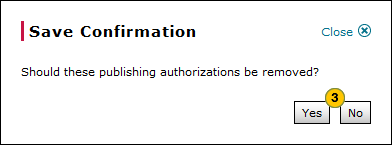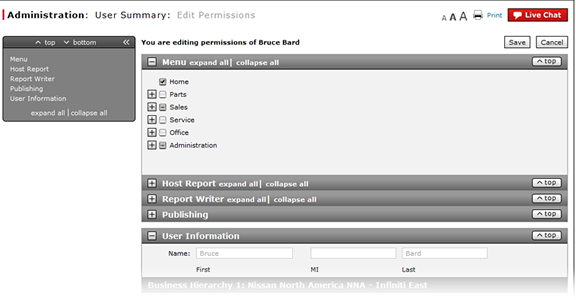
Remove Publisher Authorization
Remove Publishing Authorization
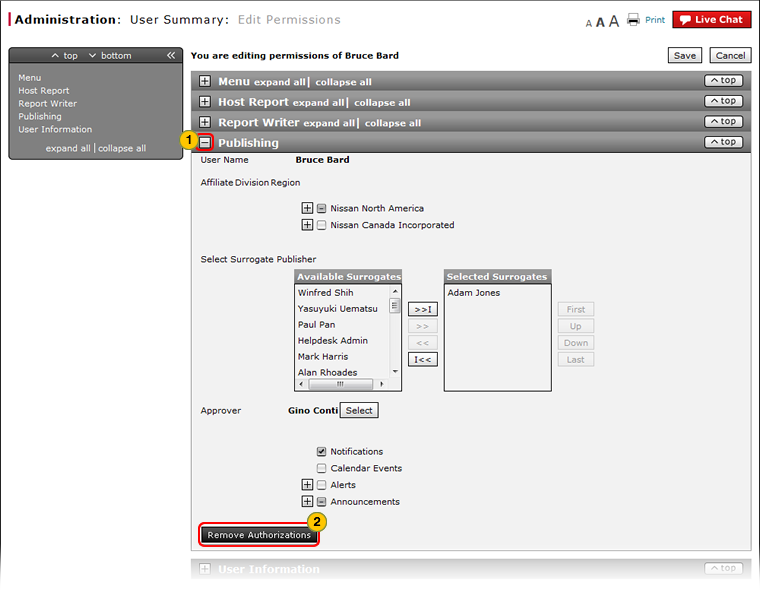 |
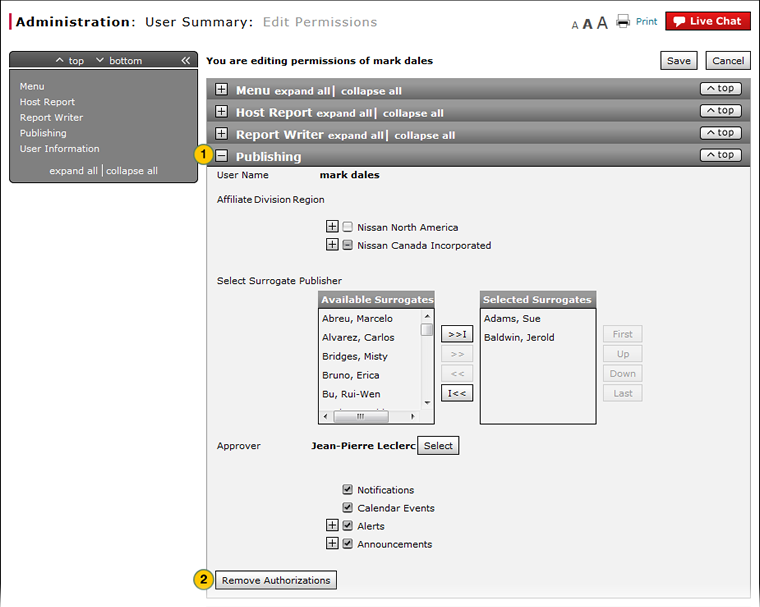 |
To remove publisher authorization:
|
|
Show the Publishing section, if hidden. |
|
|
Click the Remove Authorizations button. |
|
|
Click the Yes button to confirm, or click the No button to close the window without confirming. |
Remove Publisher Authorization
Remove Publisher Authorization
To remove publisher authorization:
- Show the Publishing section, if hidden.
- Click the Remove Authorizations button.
Note: A confirmation message appears.
Note: If the user is not currently an authorized publisher, the Remove Authorizations button does not appear. - Click the Yes button to confirm, or click the No button to close the window without confirming.
Note: The application clears all publication options for the user.
- Edit User Permissions Page Overview
- Grant or Remove Access to a Host Report
- Grant or Remove Access to a Page, Action, Custom Field, or Website
- Grant or Remove Access to a Report Writer View
- Grant or Remove Full Access to a Menu and Its Contents
- Grant Publisher Authorization
- Grant Publisher Authorization
- Use the Quick Jump Menu
Remove Publishing Authorization
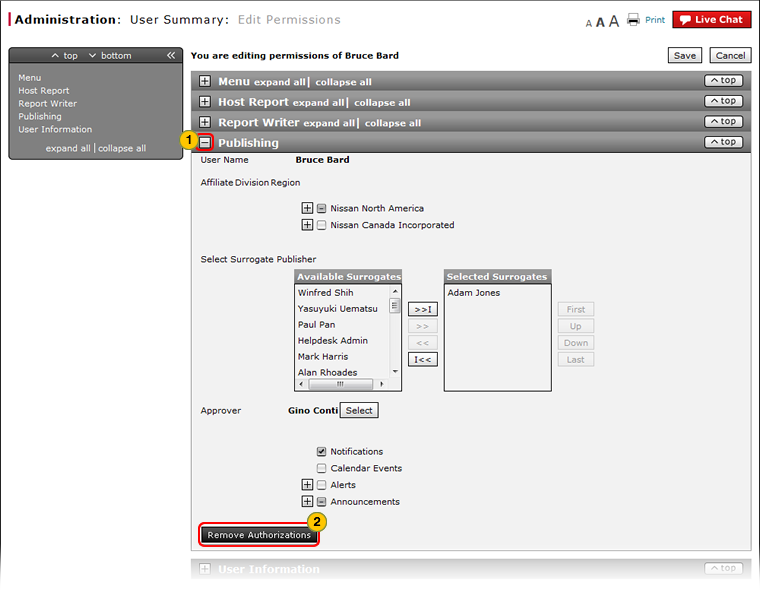 |
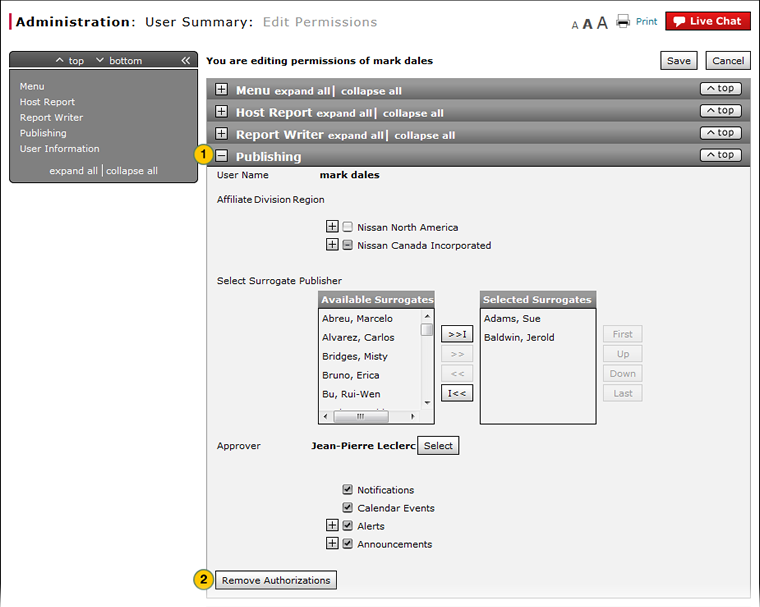 |
To remove publisher authorization:
|
|
Show the Publishing section, if hidden. |
|
|
Click the Remove Authorizations button. |
|
|
Click the Yes button to confirm, or click the No button to close the window without confirming. |