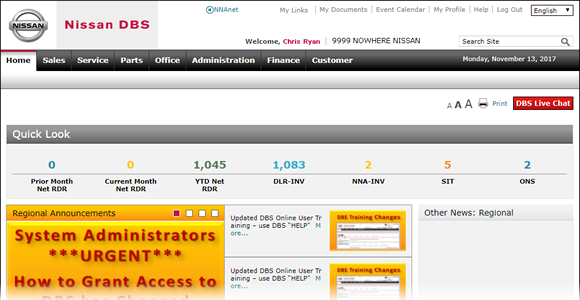
Log Out of DBS
Log Out of DBS
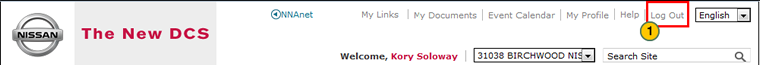
To log out of DBS:
|
|
Click the Log Out link. |
Log Out of DBS
Log Out of DBS
Users should always log out of the system when they are finished or have completed their daily tasks and functions. It is also necessary to ensure security of user and Nissan information.
To log out of the Dealer Business System (DBS):
- Click the Log Out link.
Note: The DBS application closes and the Dealer Portal / NNAnet.com page appears.
Log Out of DBS
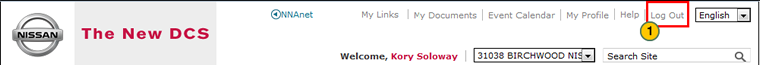
To log out of DBS:
|
|
Click the Log Out link. |
