
Filter the Manage Host Report Page
Filter the Manage Host Report Page
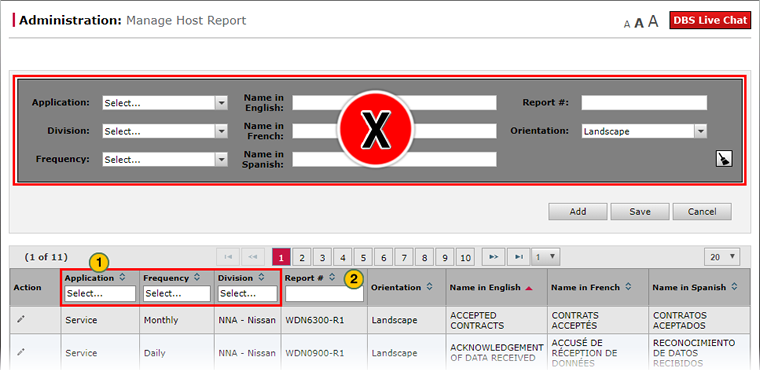
|
|
The Manage Host Report page presents a new user interface for DBS that makes it quicker and easier to get things done. For example, in this page, the summary list and create functions have been combined into one page. See the About the Manage Host Report Page topic for additional details. |
|
|
It is worth noting that the upper section of the page is NOT where you apply filter criteria, the new user interface includes the ability to add new reports in the upper section. The gray bar at the top of the Summary section is where filter criteria is applied. Other pages using the new user experience MAY have the ability to apply filters in this section. |
|
|
The Manage Host Report page presents a new user interface for DBS that makes it quicker and easier to get things done. For example, in this page, the summary list and create functions have been combined into one page. See the About the Manage Host Report Page topic for additional details. |
To filter the Manage Host Report page or any page with the new user experience:
|
|
From the drop-down lists below the header for a column, select one or more filter criteria. |
|
|
To use a text filter, simply begin typing the text you wish to view. DBS updates with each letter you type to automatically display those records which contain the typed text. |
Filter the Manage Host Report Page
Filter the Manage Host Report Page
|
|
The Manage Host Report page presents a new user interface for DBS that makes it quicker and easier to get things done. For example, in this page, the summary list and create functions have been combined into one page. See the About the Manage Host Report Page topic for additional details. |
To filter the Manage Host Report page or any page with the new user experience:
- From the drop-down lists below the header for a column, select one or more filter criteria.
- To use a text filter, simply begin typing the text you wish to view. DBS updates with each letter you type to automatically display those records which contain the typed text.
Note: The text filter is a simple filter that searches for the letters typed in any order. For example: if you begin by typing the letter "F", all records which contain an "F" such as FAR0165-R1 and HRF0150-R1 will display as results. Continue typing additional characters to further limit the results displayed.
|
|
The upper section of the Manage Host Report page is NOT where you apply filter criteria, the new user interface includes the ability to add new information in the upper section. The gray bar at the top of the Summary section is where filter criteria is applied. |
Filter the Manage Host Report Page
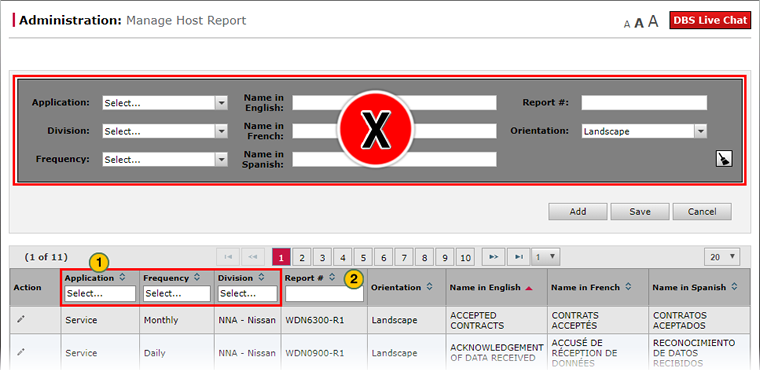
|
|
The Manage Host Report page presents a new user interface for DBS that makes it quicker and easier to get things done. For example, in this page, the summary list and create functions have been combined into one page. See the About the Manage Host Report Page topic for additional details. |
|
|
It is worth noting that the upper section of the page is NOT where you apply filter criteria, the new user interface includes the ability to add new reports in the upper section. The gray bar at the top of the Summary section is where filter criteria is applied. Other pages using the new user experience MAY have the ability to apply filters in this section. |
|
|
The Manage Host Report page presents a new user interface for DBS that makes it quicker and easier to get things done. For example, in this page, the summary list and create functions have been combined into one page. See the About the Manage Host Report Page topic for additional details. |
To filter the Manage Host Report page or any page with the new user experience:
|
|
From the drop-down lists below the header for a column, select one or more filter criteria. |
|
|
To use a text filter, simply begin typing the text you wish to view. DBS updates with each letter you type to automatically display those records which contain the typed text. |



