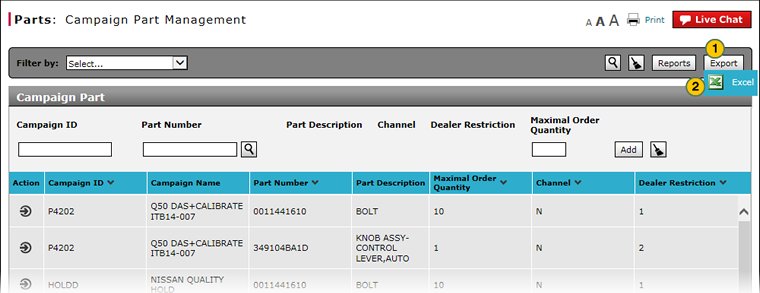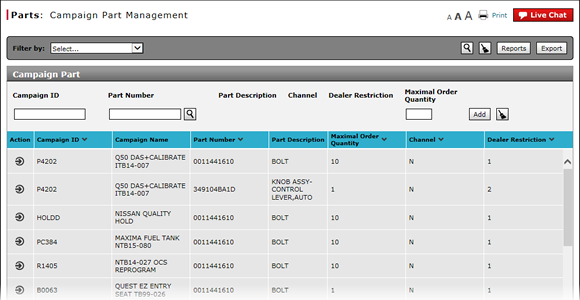
Export Campaign Part Information
Export Campaign Part Information
|
|
To export Campaign Part Management information:
|
|
Click the Export button. |
|
|
Select the output format. |
|
|
Save the file to your local drive. |
|
|
If you filter the page before exporting, only those records that meet the filter criteria export. |
|
|
You can filter or sort the data if you export the file in the Microsoft® Excel® format. |
Export Campaign Part Information
Export Campaign Part Information
To export Campaign Part Management information:
- Click the Export button.
- Select the output format.
- Save the file to your local drive.
|
|
If you filter the page before exporting, only those records that meet the filter criteria export. |
|
|
You can filter or sort the data if you export the file in the Microsoft® Excel® format. |
Export Campaign Part Information
|
|
To export Campaign Part Management information:
|
|
Click the Export button. |
|
|
Select the output format. |
|
|
Save the file to your local drive. |
|
|
If you filter the page before exporting, only those records that meet the filter criteria export. |
|
|
You can filter or sort the data if you export the file in the Microsoft® Excel® format. |