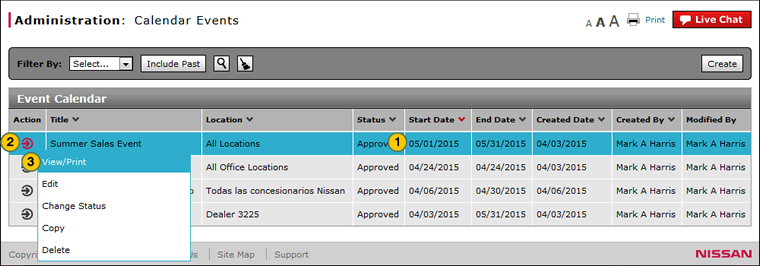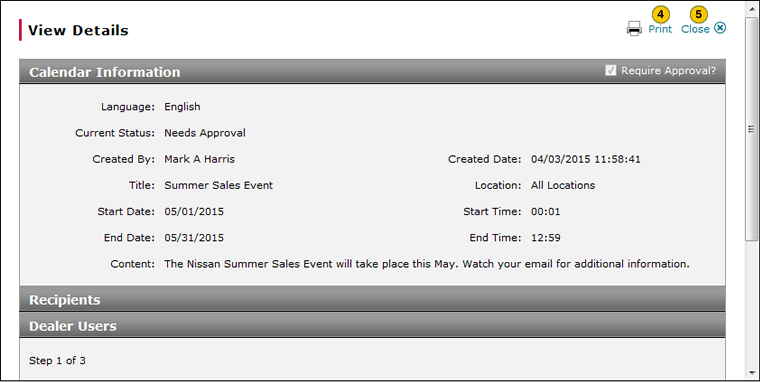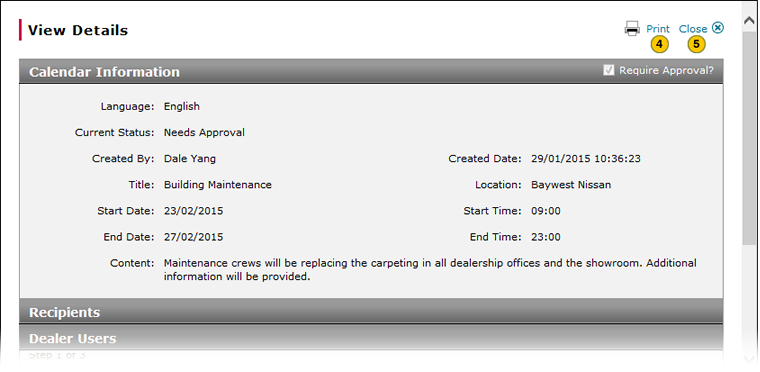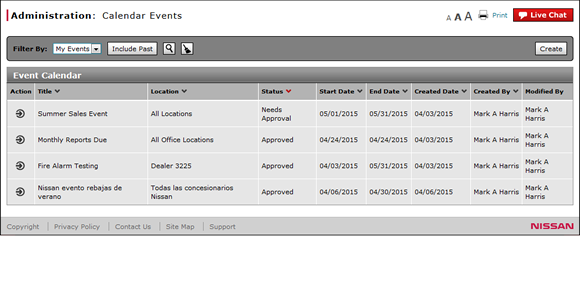
View or Print Calendar Event Detail
View or Print Calendar Event Detail
|
|
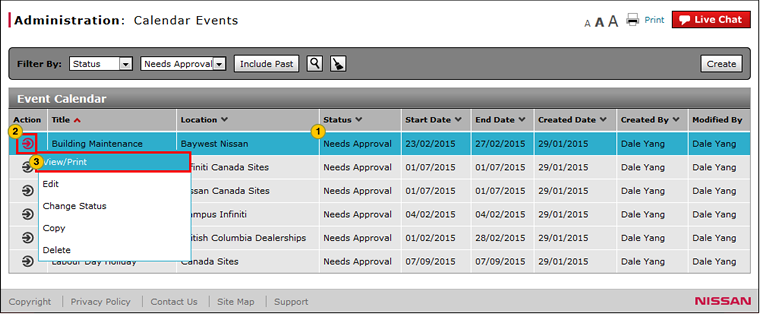 |
To view or print the calendar event detail:
|
|
Select the calendar event for which you want to view or print detail. |
|||
|
|
Move your mouse pointer over the Action icon. |
|||
|
|
Select the View/Print option. |
|||
|
|
To print, click the Print button.
|
|||
|
|
To close, click the Close button. |
View or Print Calendar Event Detail
View or Print Calendar Event Detail
To view or print the calendar event detail:
- Select the calendar event for which you want to view or print detail.
- Move your mouse pointer over the Action icon.
- Select the View/Print option.
Note: The View Details window appears. - To print, click the Print button.
- To close, click the Close button.
|
|
Use the View/Print option to view the contents and recipients of a calendar event. |
View or Print Calendar Event Detail
|
|
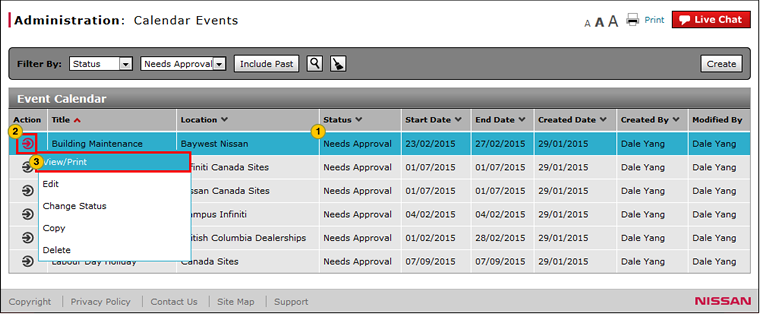 |
To view or print the calendar event detail:
|
|
Select the calendar event for which you want to view or print detail. |
|||
|
|
Move your mouse pointer over the Action icon. |
|||
|
|
Select the View/Print option. |
|||
|
|
To print, click the Print button.
|
|||
|
|
To close, click the Close button. |