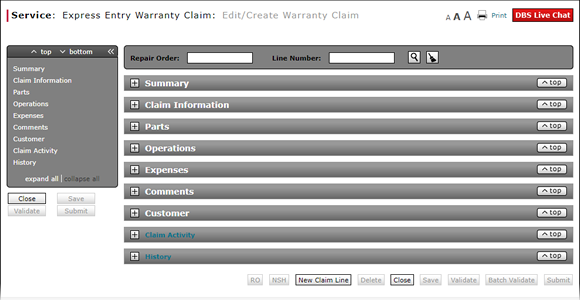
Add a New Claim Line on the View Warranty Claim Page
Add a New Claim Line on the View Warranty Claim Page
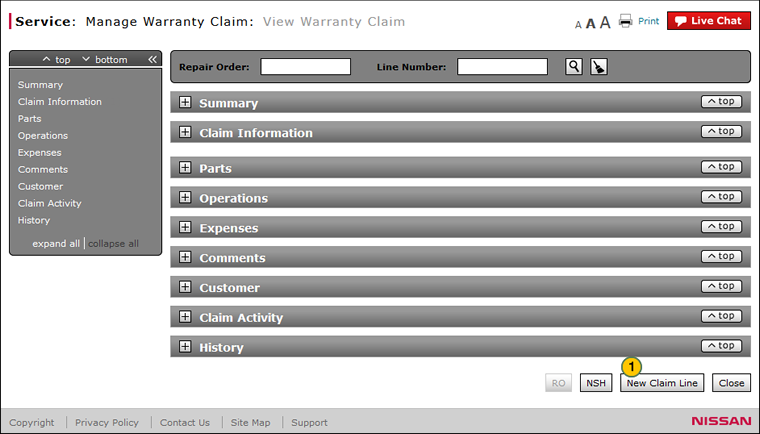
To add a new claim line on from the View Warranty Claim page:
|
|
Click the New Claim Line button. |
|
|
Continue adding the required claim information, and then click the Save button to save the claim line. |
Add a New Claim Line from the View Warranty Claim Page
Add a New Claim Line from the View Warranty Claim Page
To add a new claim line on from the View Warranty Claim page:
- Click the New Claim Line button.
Note: DBS adds a new claim line to the claim and clears the information displayed in the Claim Information, Parts, Operations, and Expenses sections. - Continue adding the required claim information, and then click the Save button to save the claim line.
Note: To validate the information in the claim, click the Validate button. To submit a claim with no errors, click the Submit button.
|
|
You can save a warranty claim with warnings and error messages, and update the claim at a later time. |
Add a New Claim Line on the View Warranty Claim Page
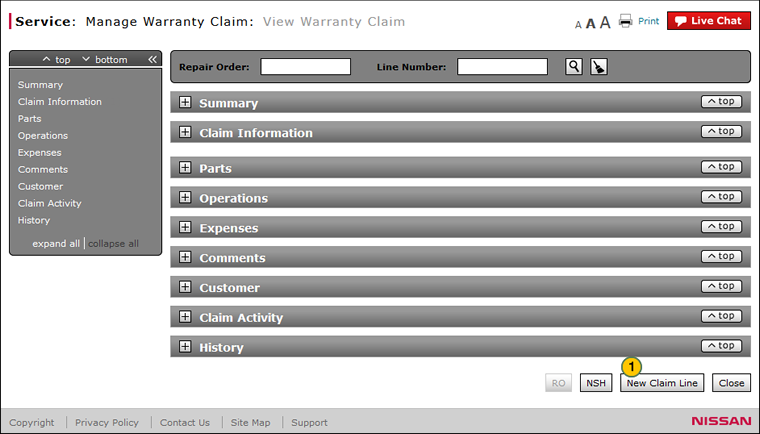
To add a new claim line on from the View Warranty Claim page:
|
|
Click the New Claim Line button. |
|
|
Continue adding the required claim information, and then click the Save button to save the claim line. |


