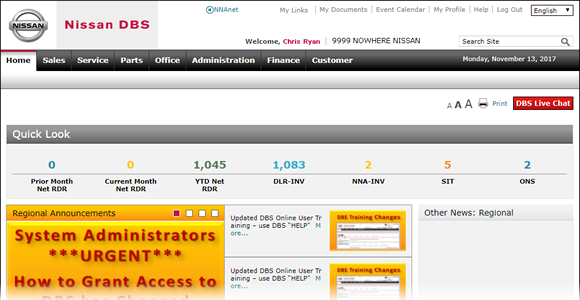
Access Context-Sensitive Help
Access Context-Sensitive Help

To access the context-sensitive help available for an application page:
|
|
Move your cursor over the Help link. |
|
|
Click the Context Help link. |
|
|
From the "What do you want to do?" list, click the link for the task you want to perform. |
|
|
Context-sensitive help is designed to provide the shortest steps possible to perform a task (usually ten steps or less). To view additional information, supporting graphics, and process information for a task, click the Full Help button. |
|
|
Press the F10 key to access context-sensitive help for any application page. |
|
|
The full help system allows you to search for help information, view all help topics for the Dealer Business System (DBS), and view field, button, and link definitions. |
|
|
You can also get immediate help for DBS by clicking the Live Chat button, or click the Contact Us link to submit an email question to the Help Desk. |
Access Context-Sensitive Help
Access Context-Sensitive Help
To view the context-sensitive help available for an application page:
- Move your cursor over the Help link.
- Click the Context Help link.
- From the "What do you want to do?" list, click the link for the task you want to perform.
- Context-sensitive help is designed to provide the shortest steps possible to perform a task (usually ten steps or less). To view additional information, supporting graphics, and process information for a task, click the Full Help button.
|
|
Press the F10 key on your keyboard to quickly access context-sensitive help. |
|
|
Press the F10 key on your keyboard to quickly access context-sensitive help. |
|
|
You can also get help for DBS by clicking the Live Chat button. |
Access Context-Sensitive Help

To access the context-sensitive help available for an application page:
|
|
Move your cursor over the Help link. |
|
|
Click the Context Help link. |
|
|
From the "What do you want to do?" list, click the link for the task you want to perform. |
|
|
Context-sensitive help is designed to provide the shortest steps possible to perform a task (usually ten steps or less). To view additional information, supporting graphics, and process information for a task, click the Full Help button. |
|
|
Press the F10 key to access context-sensitive help for any application page. |
|
|
The full help system allows you to search for help information, view all help topics for the Dealer Business System (DBS), and view field, button, and link definitions. |
|
|
You can also get immediate help for DBS by clicking the Live Chat button, or click the Contact Us link to submit an email question to the Help Desk. |






