
Access OMS from Inventory Search to Trade a Vehicle
Access OMS to a Trade Vehicle from Inventory Search
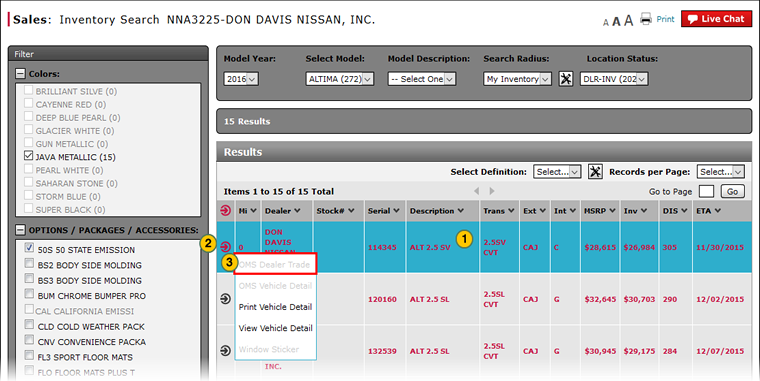
To access Order Management System (OMS) to trade a vehicle:
|
|
Select the vehicle you want to trade. |
|
|
Move your mouse pointer over the Action icon for the selected vehicle. |
|
|
From the Action menu, select the OMS Dealer Trade option. |
Access OMS from Inventory Search to Trade a Vehicle
Access OMS from Inventory Search to Trade a Vehicle
To access OMS to trade a vehicle:
- Move your mouse pointer over the Action icon for the selected vehicle.
- From the Action menu, select the OMS Dealer Trade option.
Note: The OMS Dealer Trade option is only available to users who have access to the OMS application.
Note: The external OMS application opens. - Follow the procedures within the OMS application to complete the dealer trade task.
|
|
Any fields that are dimmed are unavailable. |
Access OMS to a Trade Vehicle from Inventory Search
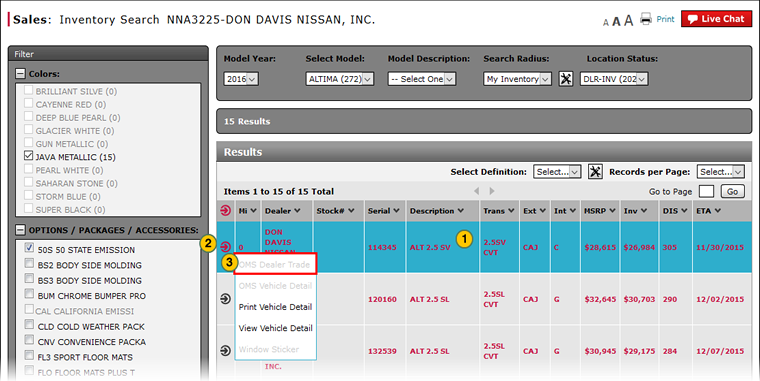
To access Order Management System (OMS) to trade a vehicle:
|
|
Select the vehicle you want to trade. |
|
|
Move your mouse pointer over the Action icon for the selected vehicle. |
|
|
From the Action menu, select the OMS Dealer Trade option. |



