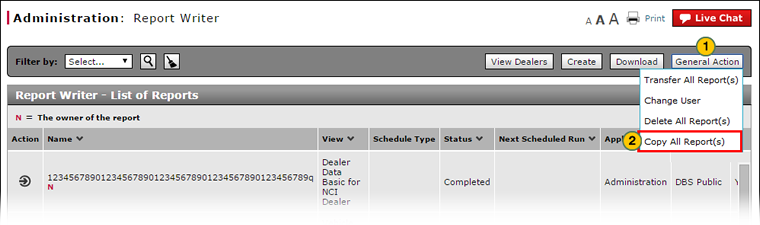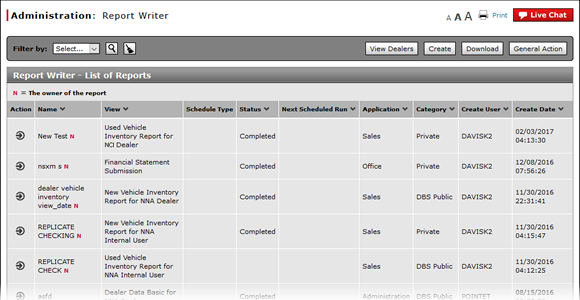
Copy All of a User's Report Definitions
Copy All of a User's Report Definitions
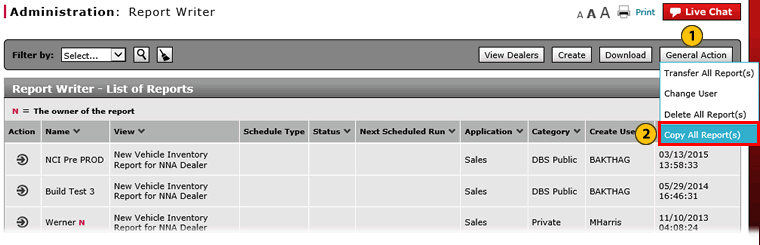 |
|
|
To copy all of a user's report definitions:
|
|
Click the General Action button. |
|
|
From the General Action menu, select the Copy All Report(s) option. |
|
|
Dealer users may copy all of their own report definitions to another authorized user at their dealership. Dealer administrators and internal users can copy all of a user's report definitions to another authorized user. |
Copy All of a User's Report Definitions
Copy All of a User's Report Definitions
To copy all of a user's report definitions:
- Click the General Action button.
- From the General Action menu, select the Copy All Report(s) option.
Note: The Copy All Report(s) page appears where you can select a user to receive the report definition. Click here for more information.
- About the Reports List
- Access the Create Report Page
- Access the Generate Page
- Access the Modify Report Page
- Access the Replicate Report Page
- Access the View Report Page
- Change a Report Definition to Public or Private
- Change User in Report Writer
- Copy a Report Definition
- Create, Modify, or Replicate a Report Definition
- Delete a Report Definition
- Delete All of a User's Report Definitions
- Filter Report Writer List of Reports
- Select a User to Receive Report Definitions
- Transfer a Report Definition
- Transfer All of a User's Report Definitions
- View a Report Definition
|
|
Dealer users may copy all of their own report definitions to another authorized user at their dealership. Dealer administrators and internal users can copy all of a user's report definitions to another authorized user. |
Copy All of a User's Report Definitions
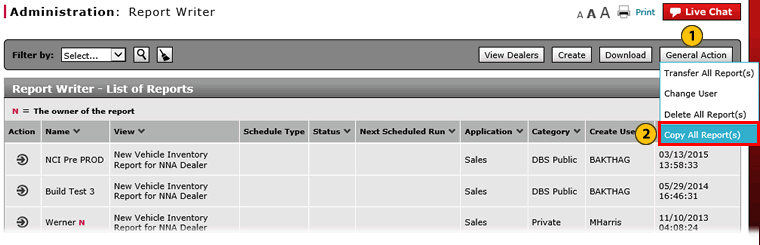 |
|
|
To copy all of a user's report definitions:
|
|
Click the General Action button. |
|
|
From the General Action menu, select the Copy All Report(s) option. |
|
|
Dealer users may copy all of their own report definitions to another authorized user at their dealership. Dealer administrators and internal users can copy all of a user's report definitions to another authorized user. |