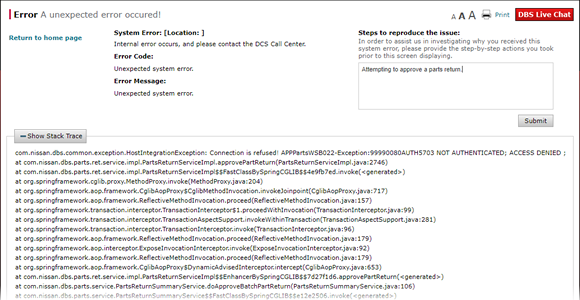
Show the Stack Trace
Show the Stack Trace
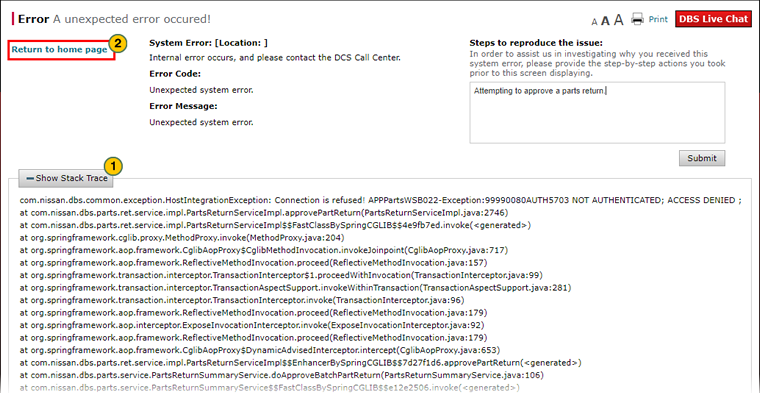
To show the stack trace:
|
|
Click the Show Stack Trace button. |
|
|
If desired, click the Return to the home page link to continue working in DBS, or click the Log Out link at the top of the page to end your DBS session. |
Show the Stack Trace
Show the Stack Trace
To show the stack trace:
- Click the Show Stack Trace button.
Note: The stack trace information displays at the bottom of the page. - If desired, click the Return to the home page link to continue working in DBS, or click the Log Out link at the top of the page to end your DBS session.
Show the Stack Trace
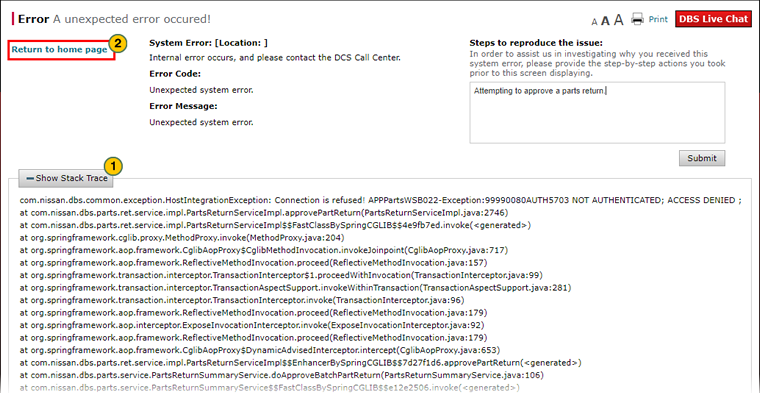
To show the stack trace:
|
|
Click the Show Stack Trace button. |
|
|
If desired, click the Return to the home page link to continue working in DBS, or click the Log Out link at the top of the page to end your DBS session. |

