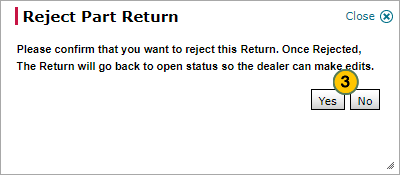Reject All Returns on the Parts Return Summary Page
Reject All Returns on the Parts Return Summary Page
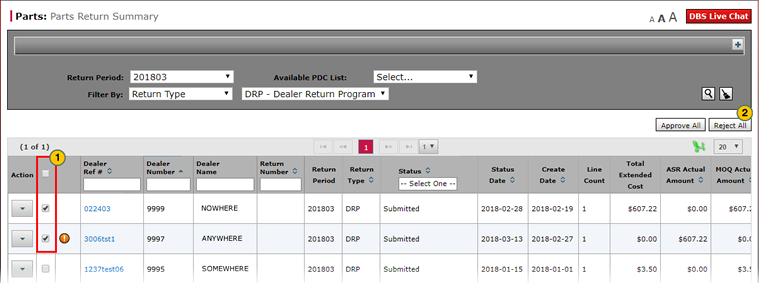
To reject all selected parts returns:
|
|
Select the checkbox for each part return you want to reject. To select all returns in "Submitted" status, select the checkbox in the navigation header. |
|
|
Click the Reject All button. |
|
|
To reject the selected parts returns and reset the part return status to "Open", click the Yes button. To close the dialog box without rejecting the selected returns, click the No button. |
Reject All Returns on the Parts Return Summary Page
Reject All Returns on the Parts Return Summary Page
To reject all selected parts returns:
- Select the checkbox for each part return you want to reject. To select all returns in "Submitted" status, select the checkbox in the navigation header.
- Click the Reject All button.
Note: The Reject All button is only enabled when you have selected one or more returns.
Note: The Reject Part Return dialog box appears. - To reject the selected parts returns and reset the part return status to "Open", click the Yes button. To close the dialog box without rejecting the selected returns, click the No button.
- Approve a Parts Return on the Parts Return Summary Page
- Approve All Returns on the Parts Return Summary Page
- Export Information on the Parts Return Summary Page
- Filter the Parts Return Summary Page
- Parts Return Summary Page Overview
- Reject a Parts Return on the Parts Return Summary Page
- Search for Information on the Parts Return Summary Page
- View Parts Return Details from the Parts Return Summary Page
- View the Parts Return Summary Graph
Reject All Returns on the Parts Return Summary Page
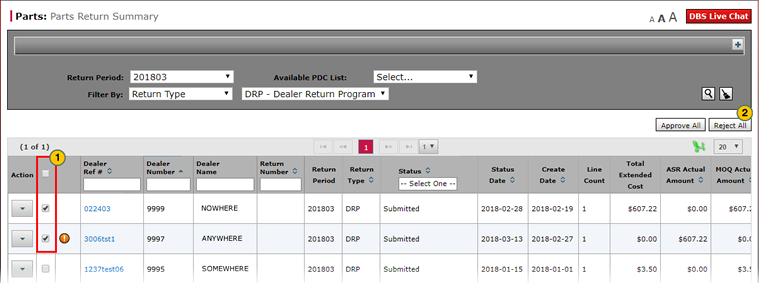
To reject all selected parts returns:
|
|
Select the checkbox for each part return you want to reject. To select all returns in "Submitted" status, select the checkbox in the navigation header. |
|
|
Click the Reject All button. |
|
|
To reject the selected parts returns and reset the part return status to "Open", click the Yes button. To close the dialog box without rejecting the selected returns, click the No button. |