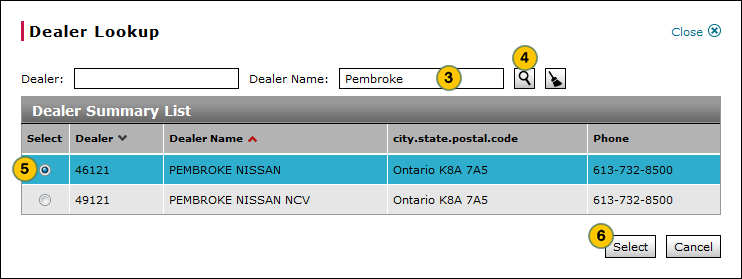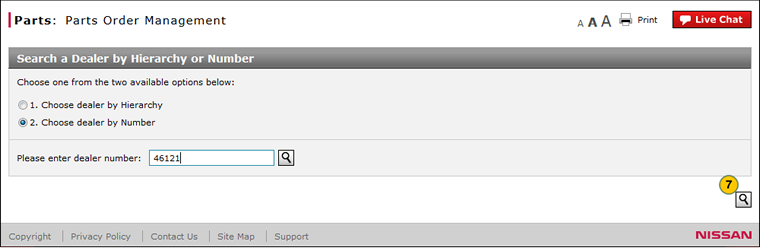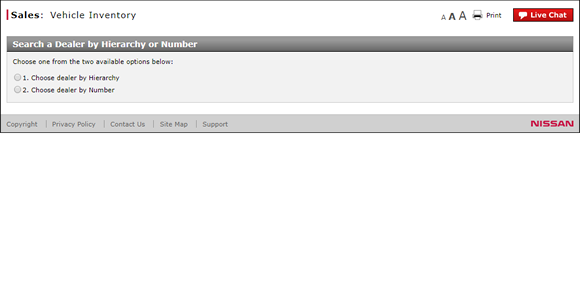
Search for a Dealer by Number
Search for a Dealer by Number
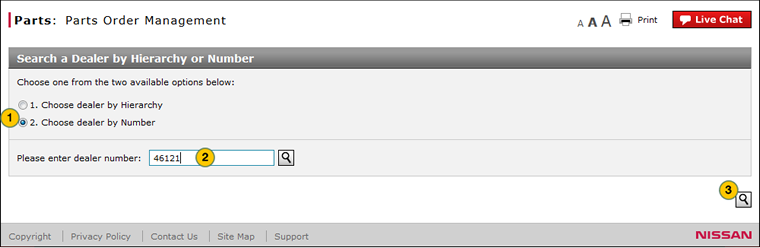
To search for a dealer by number when you know the dealer number:
|
|
Select the Choose dealer by Number option. |
|
|
In the Please enter dealer number field, type the dealer number. |
|
|
Click the Search icon at the lower-right of the page. |
Use Dealer Lookup
To search for a dealer when you do not know the dealer number:
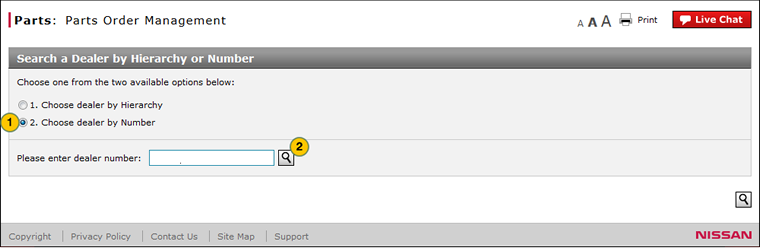
|
|
Select the Choose dealer by Number option. |
|
|
Beside the Please enter dealer number field, click the Lookup icon. |
|
|
In the Dealer Name field, type full or partial information. |
|
|
Click the Search icon,. |
|
|
Select the option button for the desired dealer. |
|
|
Click the Select button. |
|
|
Click the Search icon at the lower-right of the page. |
Search for a Dealer by Number
Search for a Dealer by Number
To search for a dealer by number when you know the dealer number:
- Select the Choose dealer by Number option.
- In the Please enter dealer number field, type the dealer number.
- Click the Search icon.
To search for a dealer when you do not know the dealer number:
- Select the Choose dealer by Number option.
- Beside the Please enter dealer number field, click the Lookup icon.
- In the Dealer Name field, type full or partial information, and then click the Search icon.
- Select the option button for the desired dealer.
- Click the Select button.
- Click the Search icon at the lower-right of the page.
Search for a Dealer by Number
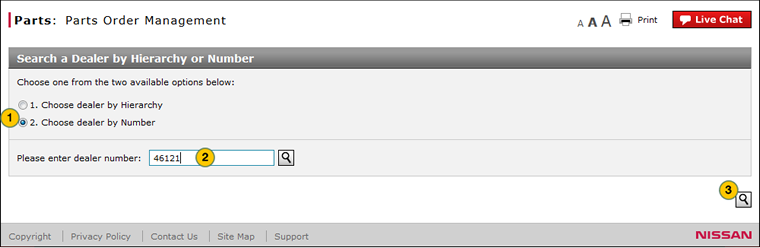
To search for a dealer by number when you know the dealer number:
|
|
Select the Choose dealer by Number option. |
|
|
In the Please enter dealer number field, type the dealer number. |
|
|
Click the Search icon at the lower-right of the page. |
Use Dealer Lookup
To search for a dealer when you do not know the dealer number:
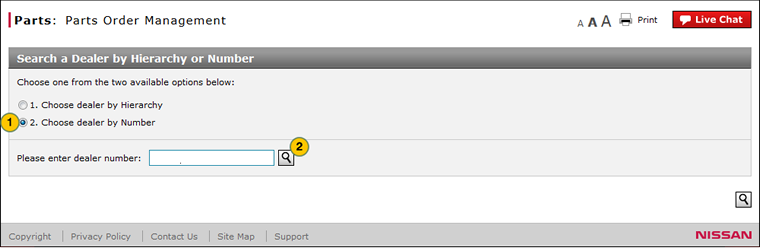
|
|
Select the Choose dealer by Number option. |
|
|
Beside the Please enter dealer number field, click the Lookup icon. |
|
|
In the Dealer Name field, type full or partial information. |
|
|
Click the Search icon,. |
|
|
Select the option button for the desired dealer. |
|
|
Click the Select button. |
|
|
Click the Search icon at the lower-right of the page. |