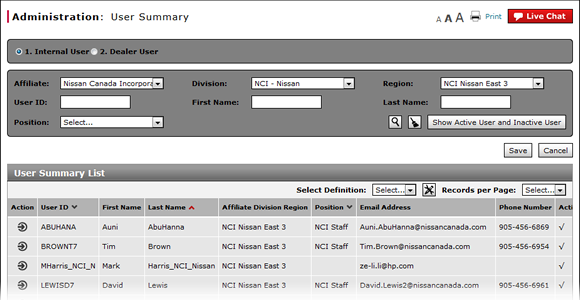
Search for an Internal User by Hierarchy
Search for an Internal User by Hierarchy
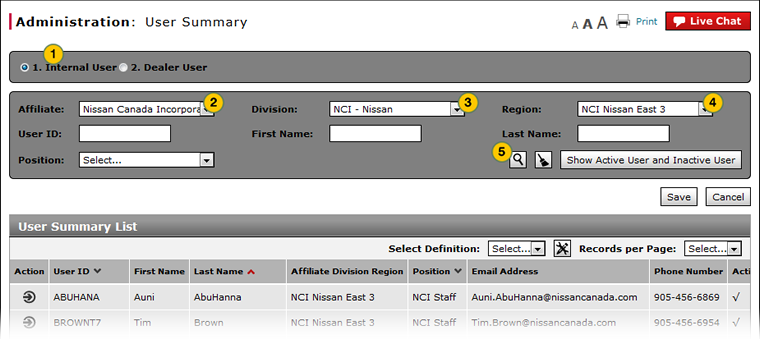
|
|
When searching for users by hierarchy, limit the search results found by searching for at least the appropriate affiliate, division, and region. |
To search for an internal user by hierarchy:
|
|
If necessary, select the Internal User radio button. |
|
|
From the Affiliate drop-down list, select the affiliate. |
|
|
From the Division drop-down list, select the division. |
|
|
From the Region drop-down list, select the region. |
|
|
Click the Search icon. |
Search for an Internal User by Hierarchy
Search for an Internal User by Hierarchy
To search for an internal user by hierarchy:
- If necessary, select the Internal User radio button.
- From the Affiliate drop-down list, select the affiliate.
- From the Division drop-down list, select the division.
- From the Region drop-down list, select the region.
Note: If desired, enter additional criteria to limit the results returned. - Click the Search icon.
Note: The results which match the search criteria you entered display in the User Summary List.
|
|
When searching for users by hierarchy, limit the search results found by searching for at least the appropriate affiliate, division, and region. |
Search for an Internal User by Hierarchy
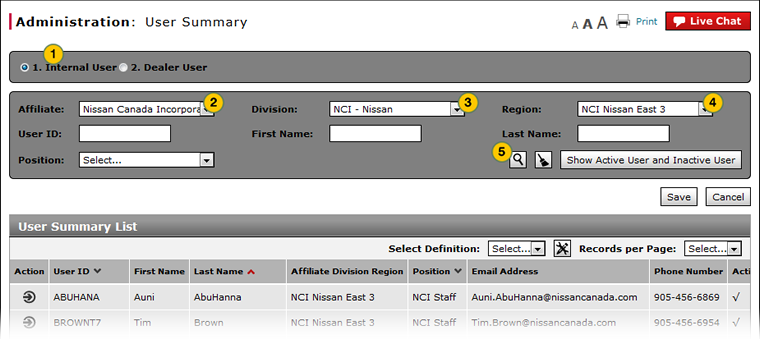
|
|
When searching for users by hierarchy, limit the search results found by searching for at least the appropriate affiliate, division, and region. |
To search for an internal user by hierarchy:
|
|
If necessary, select the Internal User radio button. |
|
|
From the Affiliate drop-down list, select the affiliate. |
|
|
From the Division drop-down list, select the division. |
|
|
From the Region drop-down list, select the region. |
|
|
Click the Search icon. |





