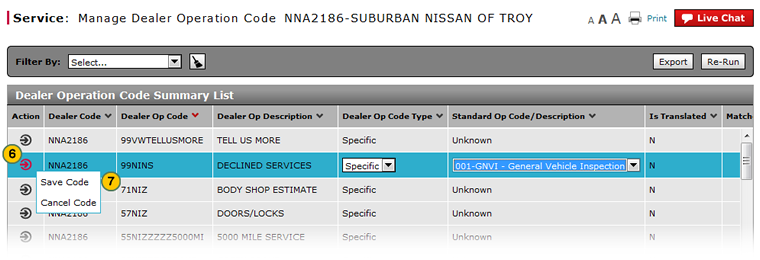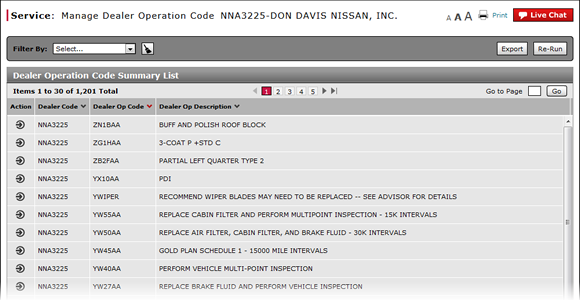
Edit a Dealer Operation Code
Edit a Dealer Operation Code
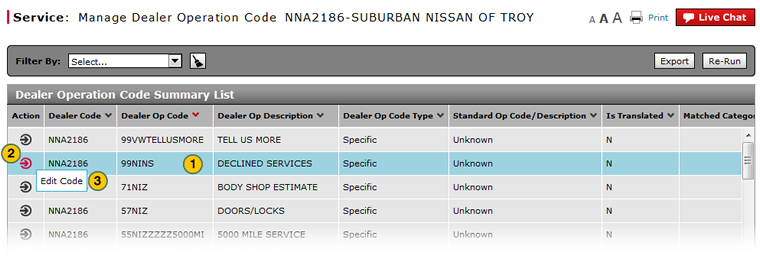
To edit a dealer operation code:
|
|
Select the row for the code you want to edit. |
|
|
Move your mouse pointer over the Action icon. |
|
|
From the Action menu, select the Edit Code option. |
|
|
From the Dealer Op Code Type drop-down menu, select the desired option. |
|
|
From the Standard Op Code/Description drop-down menu, select the desired option. |
|
|
Move your mouse pointer over the Action icon for the row you just modified. |
|
|
From the Action menu, select the Save Code option. |
Edit a Dealer Operation Code
Edit a Dealer Operation Code
To edit a dealer operation code:
- Select the row for the code you want to change.
- Move your mouse pointer over the Action icon.
- From the Action menu, select the Edit Code option.
- From the Dealer Op Code Type drop-down menu, select the desired option.
- From the Standard Op Code/Description drop-down menu, select the desired option.
- Move your mouse pointer over the Action icon for the row you just modified.
- From the Action menu, select the Save Code option.
Note: DBS places a "Y" in the Re-Run Flag column indicating you can re-run the translation process to update DBS with the information you changed.
- About the Dealer Operation Code Summary
- Copy of About the Dealer Operation Code Summary - New UI
- Copy of Export the Dealer Operation Code Summary
- Copy of Filter the Dealer Operation Code Summary
- Export the Dealer Operation Code Summary
- Filter the Dealer Operation Code Summary
- Re-Run the Dealer Operation Code Translation Process
- Re-Run Translation Process - Dealer Operation Code
Edit a Dealer Operation Code
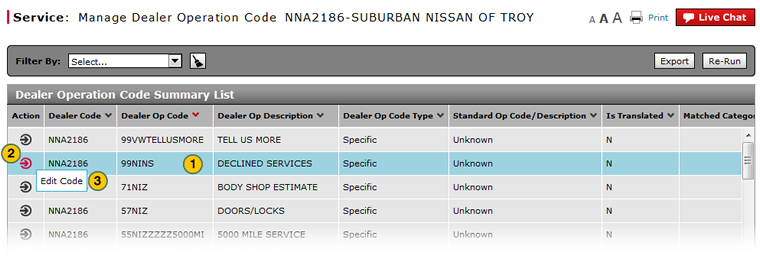
To edit a dealer operation code:
|
|
Select the row for the code you want to edit. |
|
|
Move your mouse pointer over the Action icon. |
|
|
From the Action menu, select the Edit Code option. |
|
|
From the Dealer Op Code Type drop-down menu, select the desired option. |
|
|
From the Standard Op Code/Description drop-down menu, select the desired option. |
|
|
Move your mouse pointer over the Action icon for the row you just modified. |
|
|
From the Action menu, select the Save Code option. |