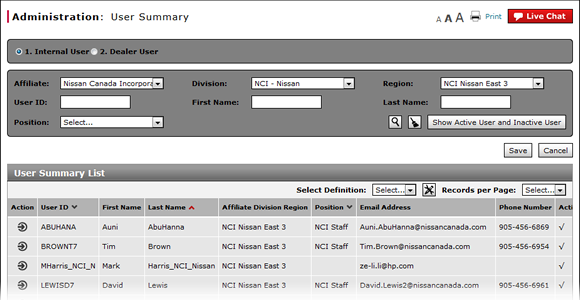
Search for an Internal User by User ID
Search for an Internal User by User ID
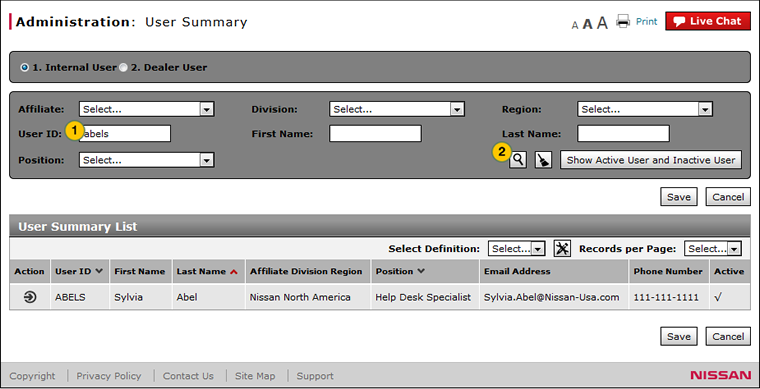
To search for an internal user by user ID:
|
|
If necessary, select the Internal User radio button. |
|
|
In the User ID field, type the user's identification number. |
|
|
Click the Search icon. |
Search for an Internal User by User ID
Search for an Internal User by User ID
To search for an internal user by user ID:
- If necessary, select the Internal User radio button.
- In the User ID field, type the user's identification number.
- Click the Search icon.
Search for an Internal User by User ID
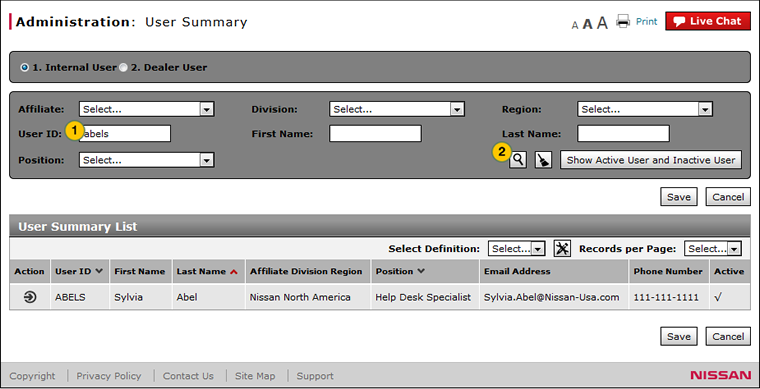
To search for an internal user by user ID:
|
|
If necessary, select the Internal User radio button. |
|
|
In the User ID field, type the user's identification number. |
|
|
Click the Search icon. |


