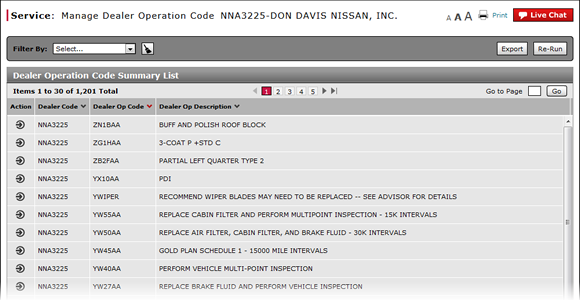
Filter the Dealer Operation Code Summary
Filter the Dealer Operation Code Summary
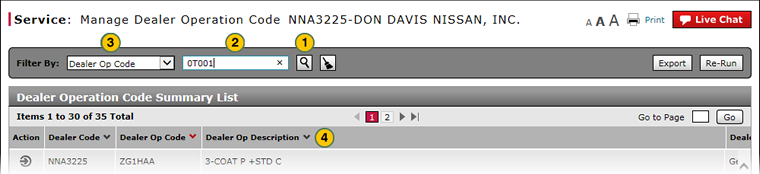
To filter the dealer operation code summary:
|
|
From the Filter by drop down list, select the desired option. |
|
|
As applicable, type or select a secondary filter value. |
|
|
Click the Search icon to view the results or click the Clear icon to clear the fields and enter new criteria. |
|
|
View the updated list that matches your filter criteria. |
Filter the Dealer Operation Code Summary
Filter the Dealer Operation Code Summary
To filter the dealer operation code summary:
- From the Filter by drop down list, select the desired option.
- As applicable, type or select a secondary filter value.
- Click the Search icon to view the results or click the Clear icon to clear the fields and enter new criteria.
- View the updated list that matches your filter criteria.
- About the Dealer Operation Code Summary
- Copy of About the Dealer Operation Code Summary - New UI
- Copy of Export the Dealer Operation Code Summary
- Edit a Dealer Operation Code
- Edit a Dealer Operation Code - New UI
- Export the Dealer Operation Code Summary
- Manage Dealer Operation Code Page Overview
- Manage Dealer Operation Code Page Overview
- Re-Run the Dealer Operation Code Translation Process
- Re-Run Translation Process - Dealer Operation Code
Filter the Dealer Operation Code Summary
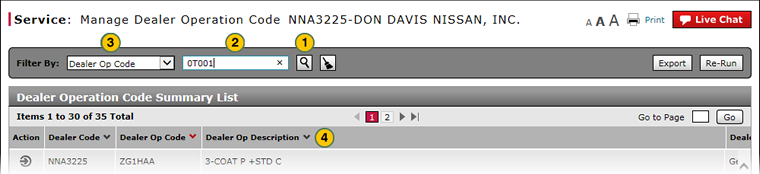
To filter the dealer operation code summary:
|
|
From the Filter by drop down list, select the desired option. |
|
|
As applicable, type or select a secondary filter value. |
|
|
Click the Search icon to view the results or click the Clear icon to clear the fields and enter new criteria. |
|
|
View the updated list that matches your filter criteria. |



