
Look Up the Dealer Administrator
Look Up the Dealer Administrator
 |
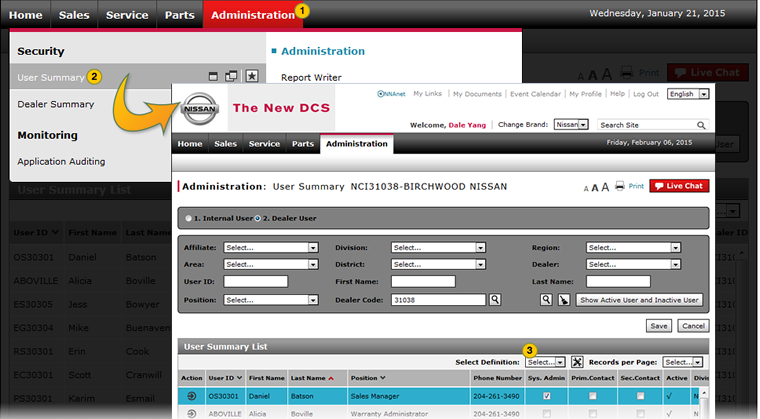 |
To look up the dealer administrator:
|
|
Move your cursor over the Administration tab. |
|
|
Click the User Summary menu option or the desired icon. |
|
|
Scroll through the list until you find a check in the Sys. Admin column. |
Look Up the Dealer Administrator
Look Up the Dealer Administrator
To look up the dealer administrator:
- Move your cursor over the Administration tab.
- Click the User Summary menu option or the desired icon.
Note: If you click the menu option the content opens in a new tab.
Note: The User Summary appears, which is a list of all users at this dealership. - Scroll right to view the right-hand side of the summary page.
- Scroll through the list. The Dealer Administrator for the dealership will have a check in the Sys Admin column.
Note: There may be more than one Dealer Admin.
Look Up the Dealer Administrator
 |
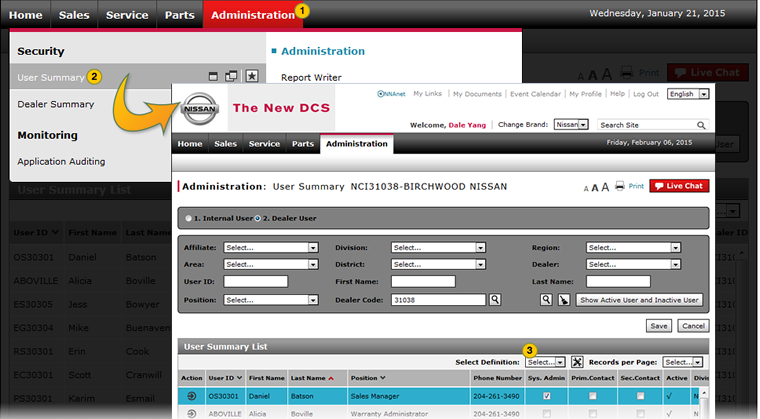 |
To look up the dealer administrator:
|
|
Move your cursor over the Administration tab. |
|
|
Click the User Summary menu option or the desired icon. |
|
|
Scroll through the list until you find a check in the Sys. Admin column. |


