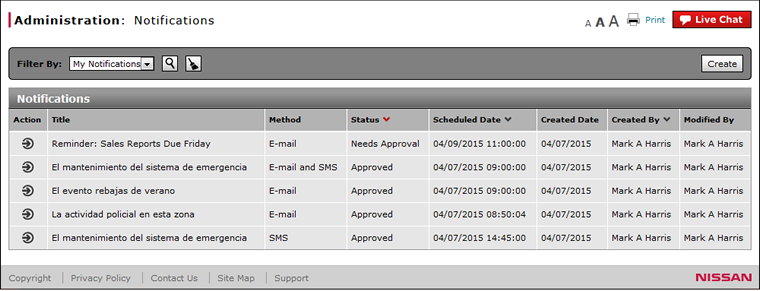Notifications Page Overview
Notifications Page Overview
Purpose
Use the Notifications page to review the list of notifications you have the authority to act upon based on your user profile and security settings. The list of notifications you see includes those you created and any notifications created by those for which you have surrogate authority. Notifications are email or text messages.
Description
The content area of the Notifications page displays the following sections:
- Filter By - Allows you to filter the information to display only the records that match your criteria
- Summary - Displays general information for all records on the page
Tasks
You can perform the following tasks on the Notifications page. Depending on your user role, you may not be able to perform all tasks.
Workflows
One or more tasks in the following workflows are performed on the Notifications page.