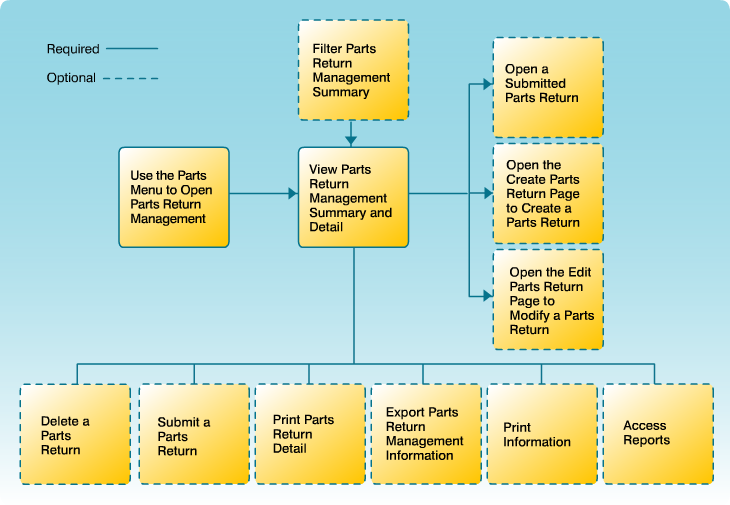Manage Parts Return Workflow
Manage Parts Return Workflow
|
|
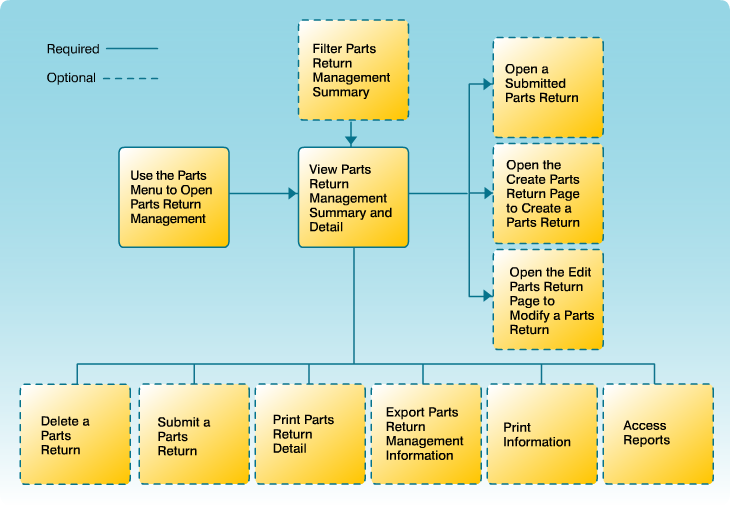 |
Click a task in the diagram to navigate to the instructions to perform the task. After reviewing the instructions, use the Back arrow in the navigation bar to return to this workflow.
Description
The diagram illustrates the workflow for managing parts returns.
Related Workflows
The following workflows may have one or more tasks in common with the Manage Parts Return Workflow.