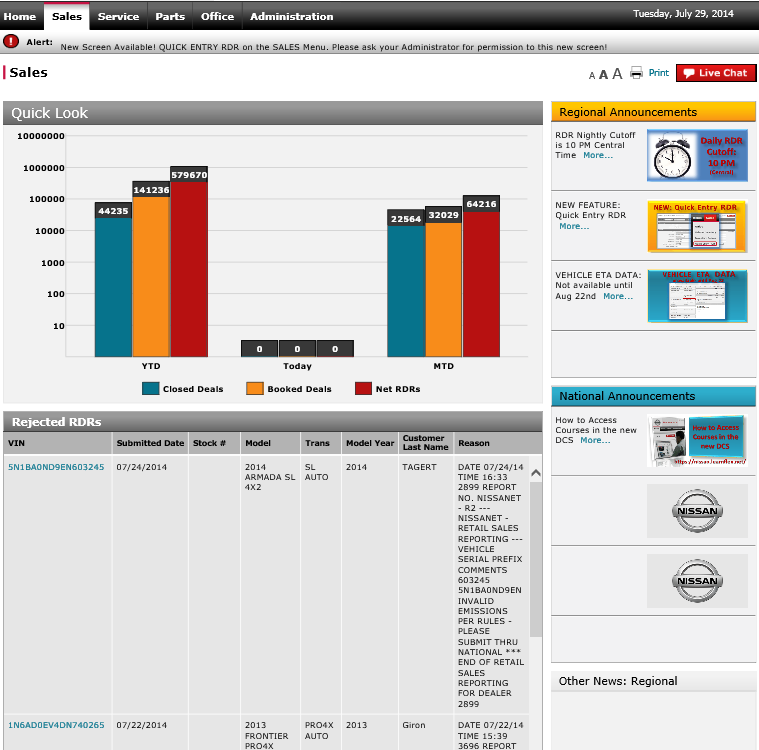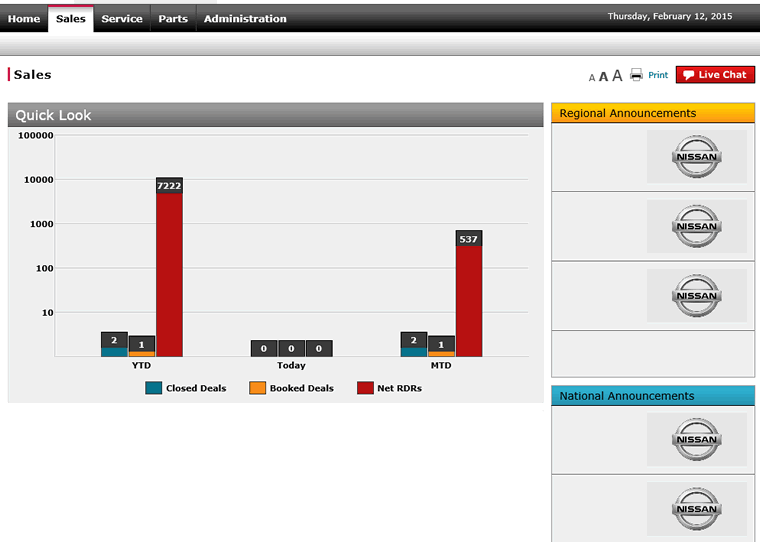Sales Landing Page Overview
Sales Landing Page Overview
Purpose
|
Use the Sales landing page to view alerts, announcements, and other news related to sales. You can also get a quick look at closed deals, booked deals, net RDRs, and rejected RDRs.
|
|
|
Use the Sales landing page to view alerts, announcements, and other news related to sales. You can also get a quick look at closed deals, and booked deals.
|
|
Description
The content area of the Sales landing page displays the following sections:
- Alerts - Appear at the top of the landing page, if applicable. The Alert messages continually scroll across the top of the page, when applicable. Alerts typically provide information that is system critical.
- Announcements - The highest-priority announcements appear in the Regional or National Announcements section, if applicable. The remaining announcements display in the Other News section.
- Other News - Displays the announcements that are not as high priority. When an announcement is no longer one of the high-priority announcements, the announcement automatically moves to the Other News section.
- Quick Look - Displays a graph of current, month-to-date, and year-to-date closed deals, booked deals, and RDRs.
- Rejected RDRs - Displays a list of rejected RDRs.
Note: If you are a dealer user, the Quick Look and Rejected RDR information is for your dealership only. If you belong to a dealer group, the information is for the dealership you selected from the Dealer drop-down. If you are an internal user, the information is for all Nissan dealers.
|
|
- Alerts - Appear at the top of the landing page, if applicable. The Alert messages continually scroll across the top of the page, when applicable. Alerts typically provide information that is system critical.
- Announcements - The highest-priority announcements appear in the Regional or National Announcements section, if applicable. The remaining announcements display in the Other News section.
- Other News - Displays the announcements that are not as high priority. When an announcement is no longer one of the high-priority announcements, the announcement automatically moves to the Other News section.
- Quick Look - Displays a graph of current, month-to-month, and year-to-date closed deals, and booked deals.
|
|
Tasks
You can perform the following tasks on the Sales landing page. Depending on your user role, you may not be able to perform all tasks.
- View Alerts
- View Announcements and Other News
|
Page Preview