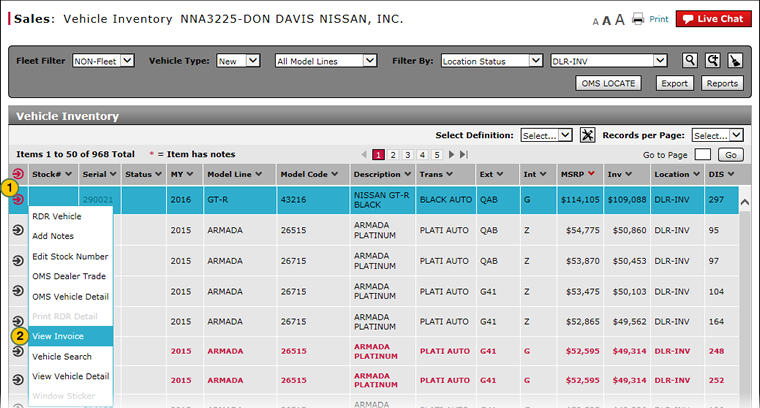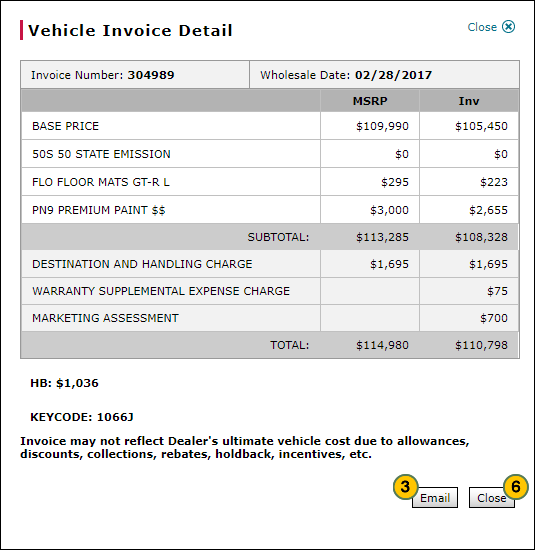View Vehicle Invoice from Vehicle Inventory
View Vehicle Invoice from Vehicle Inventory
|
|
|
|
To view an invoice from the Vehicle Inventory page:
|
|
Move your mouse pointer over the Action icon for the selected vehicle. |
|
|
From the Action menu, select the View Invoice option. |
|
|
If desired, click the Email button to email the invoice detail. |
|
|
In the Receiver and CC (Carbon Copy) fields, type the email address for each person who should receive a copy of the invoice detail. |
|
|
Click the Send button. |
|
|
After viewing the vehicle invoice detail, click the Close button. |